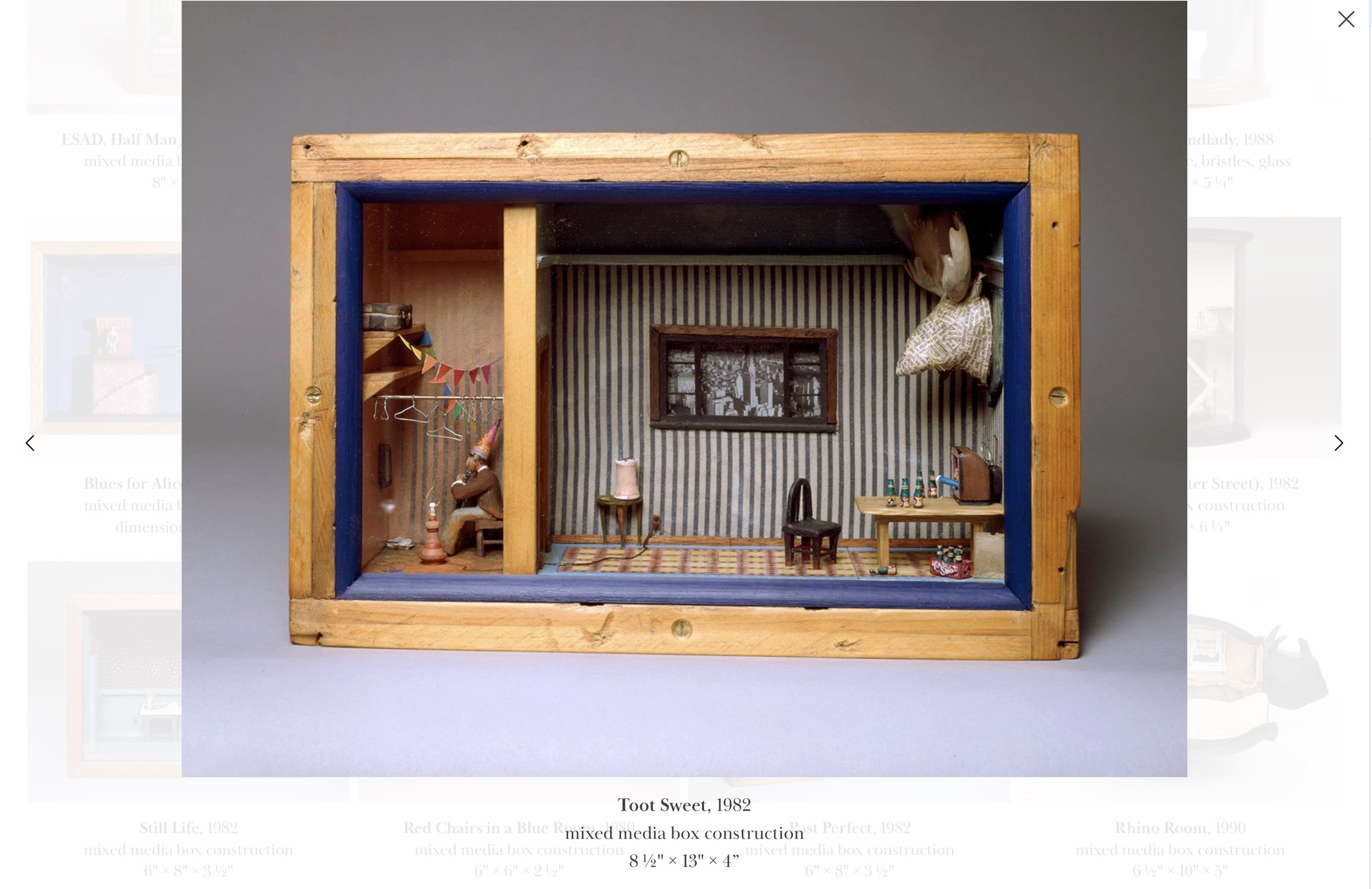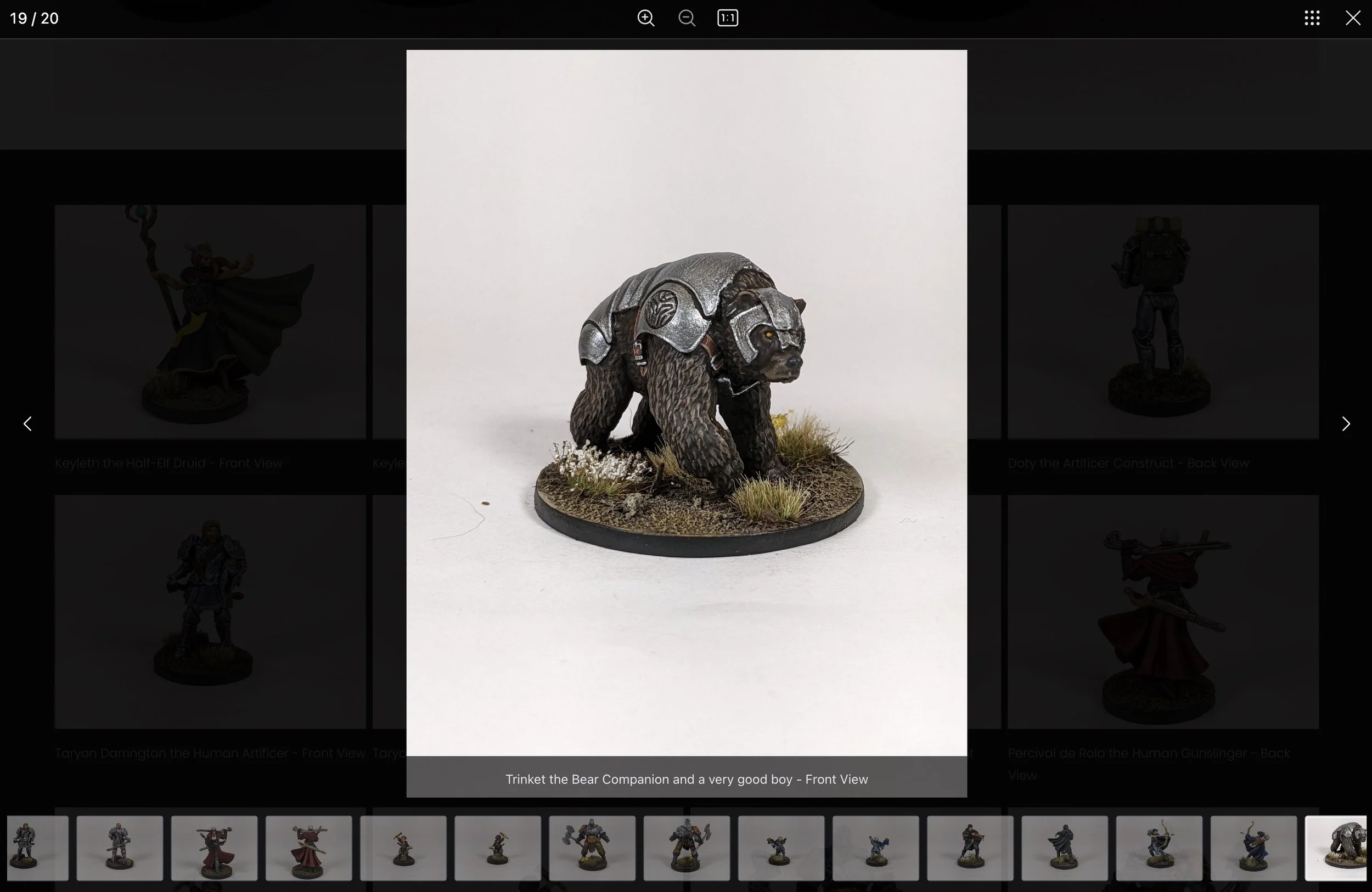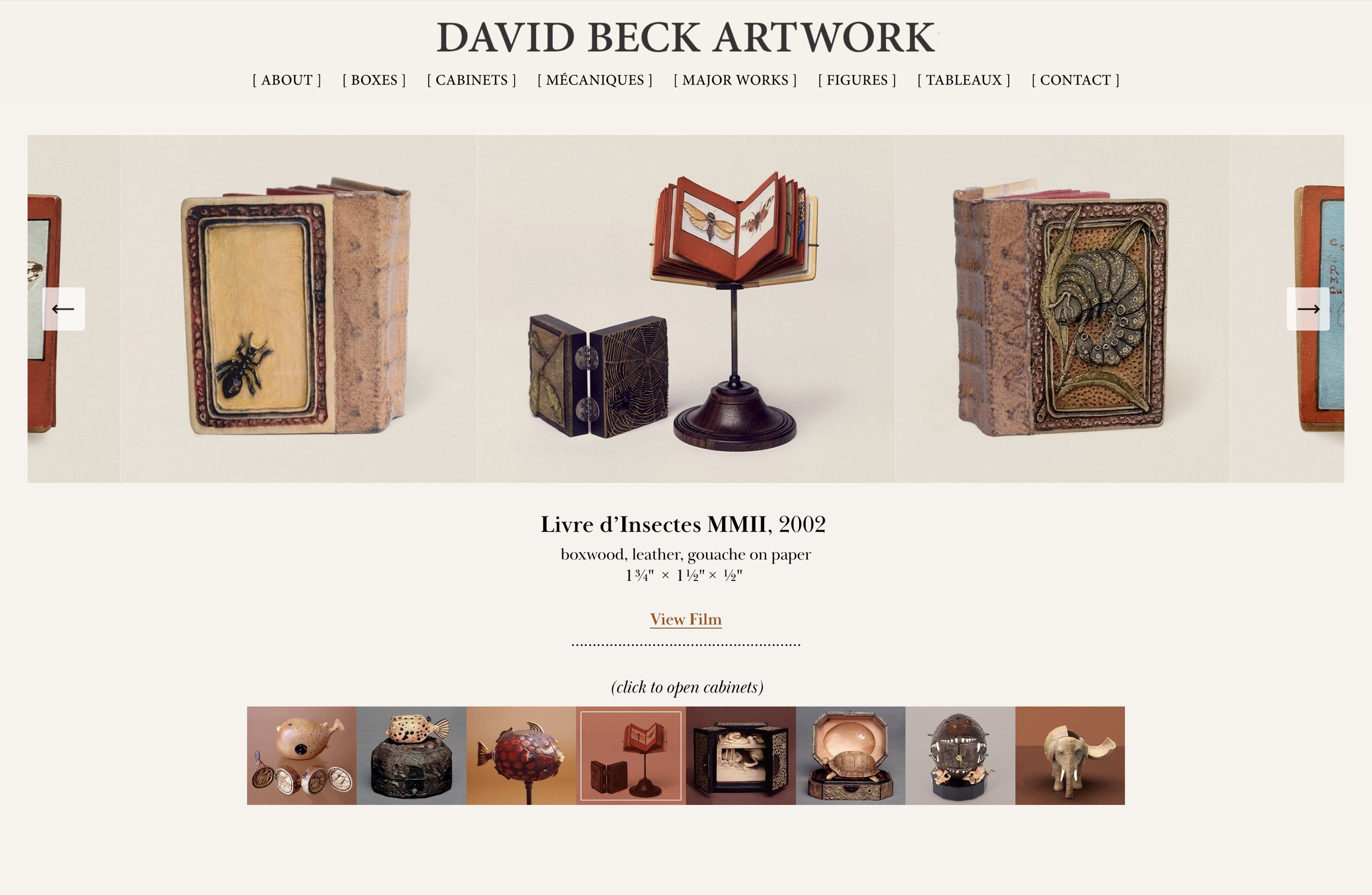Display every detail: Lightbox Studio for Miniature art portfolios
If you're a miniature artist, showcasing the fine details of your work is crucial. Each piece tells a story through intricate craftsmanship and meticulous attention to detail, and your website should reflect that same level of care. Squarespace offers a fantastic platform for artists, but to truly captivate visitors and give them the best possible viewing experience, adding a lightbox plugin like Lightbox Studio can elevate your site to the next level.
Squarespace miniature artist websites
Let’s dive into the essential lightbox features every miniature artist’s website needs!
Essential lightbox features
1. Lightbox Zoom
Miniature art is all about detail. From the tiny brushstrokes on a painting to the perfectly sculpted edges of a diorama, every element deserves to be seen up close. With the Lightbox zoom feature, your visitors can explore your work up close—using pinch-to-zoom on mobile devices and wheel zoom on desktops, ensuring no detail goes unnoticed.
Allow your audience to zoom in and explore your artwork in all its miniature glory, appreciating the craftsmanship that makes your work stand out. Whether it’s a close-up of a tiny sculpture or a zoom-in on the delicate details of a landscape, this feature brings your artwork to life on any screen.
Lightbox zoom - Source: gullminiatures.com
Pro tip: Use high-resolution images (at least 2000px) to ensure that when viewers zoom in, they can experience the crisp, clear details without any loss in quality.
2. Lightbox Captions
Every miniature artwork comes with a story, and captions are the perfect way to share these stories with your visitors. Whether it’s the inspiration behind a particular piece, details about the materials used, or simply the name of the artwork, Lightbox captions allow you to provide context without cluttering the design of your website.
Lightbox captions - Source: davidbeckartwork.com
Pro tip: Choose the ‘Below’ display mode for captions so they don’t cover the artwork. This keeps the focus on the visuals while still providing key information.
3. Lightbox Thumbnails
For artists who showcase multiple pieces on a single page, Lightbox thumbnails make it easy for visitors to navigate through your collection. Rather than closing and reopening individual images, users can simply click through the thumbnails in the lightbox, creating a smooth and uninterrupted viewing experience.
Lightbox thumbails - Source: gullminiatures.com
This feature is perfect for portfolios with series or collections, allowing visitors to engage with all your works in one seamless flow.
Pro tip: While Lightbox Thumbnails are unavailable in the Classic layout, other layouts provide great flexibility for managing large collections with ease.
4. Extend Layout Support
Miniature artists often use unconventional display formats to match their unique styles. Extend layout support in Lightbox Studio allows you to integrate your artwork in Slideshow blocks, Slideshow sections, and Auto Layouts, providing maximum flexibility. Whether you need a modern grid for a series of sculptures or a creative, freeform layout for a diorama project, this feature ensures your site maintains its individuality without compromising functionality.
Reel section lightbox-enabled - Source: davidbeckartwork.com
Pro tip: Make sure to explore different layouts to find the one that best suits the nature of your miniatures. Extended layout support can help you create a cohesive yet creative presentation that matches your artistic vision.
Conclusion
A miniature artist’s website is a window into a world of small-scale perfection, and the right tools can make that world shine online. By incorporating these must-have lightbox features, you can enhance your visitors' experience, allowing them to explore your artwork in detail, enjoy smooth navigation, and connect with the stories behind each piece.
Take full advantage of Squarespace’s simplicity and Lightbox Studio’s power, and watch your miniature masterpieces leave a lasting impression on every visitor.