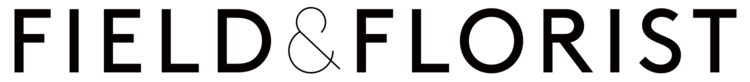Datepicker Form Field
for Squarespace Form
Replace squarespace date input with a calendar-view control that allows end users to select a date value with several clicks. It has month, year view options to quickly navigate to the desired date.
* Fully compatible with Squarespace Products V2 and the January 2026 Product Form enhancements.
* Only works on Squarespace product forms – it does not apply to the checkout form.
Can be seen on
SEAMLESS DATE SELECTION
Let shoppers effortlessly select their delivery date with an intuitive calendar interface.
Easily navigate through days and months to find the perfect date for their order.
* Plugin works on Squarespace product forms – it does not apply to the checkout form.
Improved Customer Experience
The plugin's flexibility allows customers to choose suitable delivery dates, leading to better satisfaction and fewer errors.
Reduced Client Inquiries
The clarity provided by the datepicker minimizes customer questions regarding delivery timelines, allowing staff to focus on other tasks.
Operational Efficiency
By setting dates blocking and lead times, merchants save time on manual interventions, increasing overall efficiency.
ADVANCED FUNCTIONALITIES
Enhance your delivery scheduling with robust, customizable features.
Wether you're using the plugin for product forms or standard forms, Squarespace Datepicker Plugin can cover your needs.
Plugin is designed for easy point-and-click setup, ensuring quick and efficient integration.
Replace Date Input
Seamlessly swap out default date fields in both normal and product forms with a fully customizable calendar interface.
Date Format Customization
Tailor the plugin to suit various regional date formats like British or American, ensuring clarity for all your customers.
Lead Time Assignment
Set preorder days with ease. Assign specific lead times for different products to avoid last-minute rushes.
Cutoff Times
Define and manage precise cutoff times for same-day delivery or pickup, ensuring you meet your delivery schedules without manual oversight.
Disable Dates & Weekdays
Effortlessly block out specific dates or weekdays that are unavailable for deliveries or pickups, keeping operations streamlined.
Multiple Delivery Rules
Create and manage multiple delivery rules for different products or services, offering flexibility for diverse business needs.
Widget Configurator ℹ️
<!-- sqs:beyondspace--datepicker-field -->
<script src="/s/beyondspace-datepicker.js" id="beyondspace-datepicker-field" data-widget-config='{}'></script>
<!-- /sqs:beyondspace--datepicker-field -->
Squarespace datepicker
How it works?
1. Install Squarespace datepicker plugin
After purchase, you will receive step-by-step instructions to install and activate the plugin via your order confirmation email.
2. Create your custom rules
Squarespace Datepicker offers deep customization for your schedule. Use the Playground on this page to generate a unique rule for your needs, or use Ground Control to visually adjust settings like lead time and blackouts right from your dashboard.
3. Assign the Rule to your Form
The plugin transforms a standard Squarespace Text Field into a calendar by matching your Rule Name to the field’s Placeholder. Simply type your chosen Rule Name into the Placeholder box of any Product Form or Form Block to activate the datepicker.
Tip: In a fresh installation, you can simply use the value Delivery Date in your placeholder to activate the datepicker with default settings.
Find the detail step-by-step tutorial in this post
Frequently Asked Questions
-
Make sure you site is password-protected or public, the installation process can not be run on private website. After finish installing you can turn your site to private again
-
Please check reviews from previous clients on this page.
Additionally, if you are a client, sharing your case study can earn you some backlinks and promote your business as well
-
No, due to Squarespace security policy, no Javascript solution can be inserted to Checkout page. The datepicker only works on Custom product forms and Cart page
-
Yes, follow this article to learn how to set datepicker for different products
-
After products are added to the cart, users can review and edit their selections before checkout. If the datepicker is not available there, it likely will let to confusion and error.
-
Yes, kindly message me for that kind of request
-
Yes. The Beyondspace plugin has been updated to be fully compatible with the new Squarespace Products V2 update. We have proactively adjusted the plugin to ensure it continues to work seamlessly on both the new and old versions of the product pages, so you will not experience any disruption.
-
Yes! We have released a compatibility patch specifically for the January 2026 update.
If you are an existing user and notice display issues - particularly with the inline display being covered or "blended" into text input style - it is because Squarespace has updated its product form styling system.
Please perform a plugin update to resolve these layout conflicts automatically.
-
Yes! You can activate free trial of Beyondspace Datepicker plugin right from your Squarespace dashboard with Ground Control
Free trial allow you preview the plugin’s feature within your site’s Preview. It won’t work on your live site.
Ground Control also provide visual controls for tweaking plugin’s settings without code