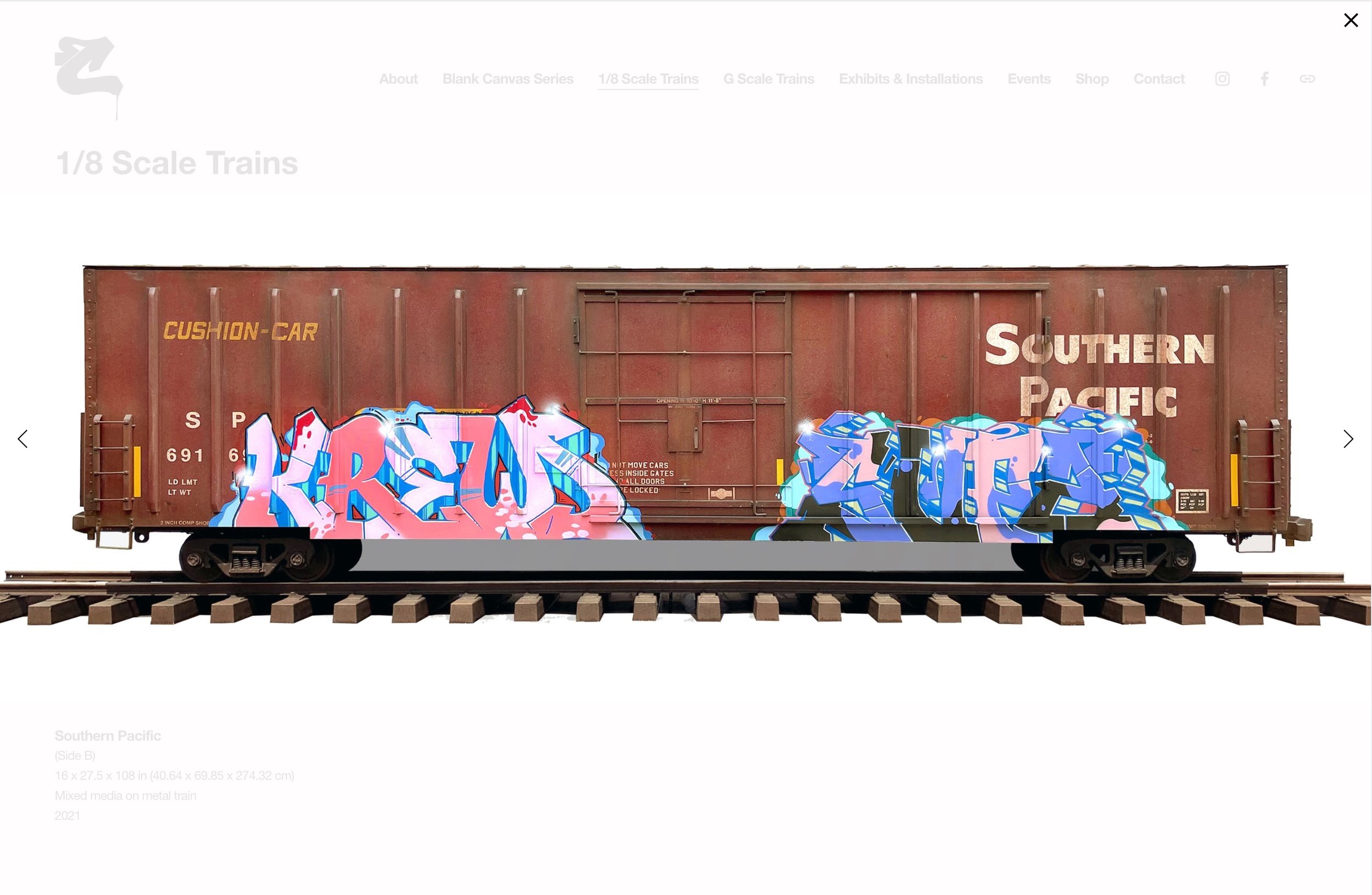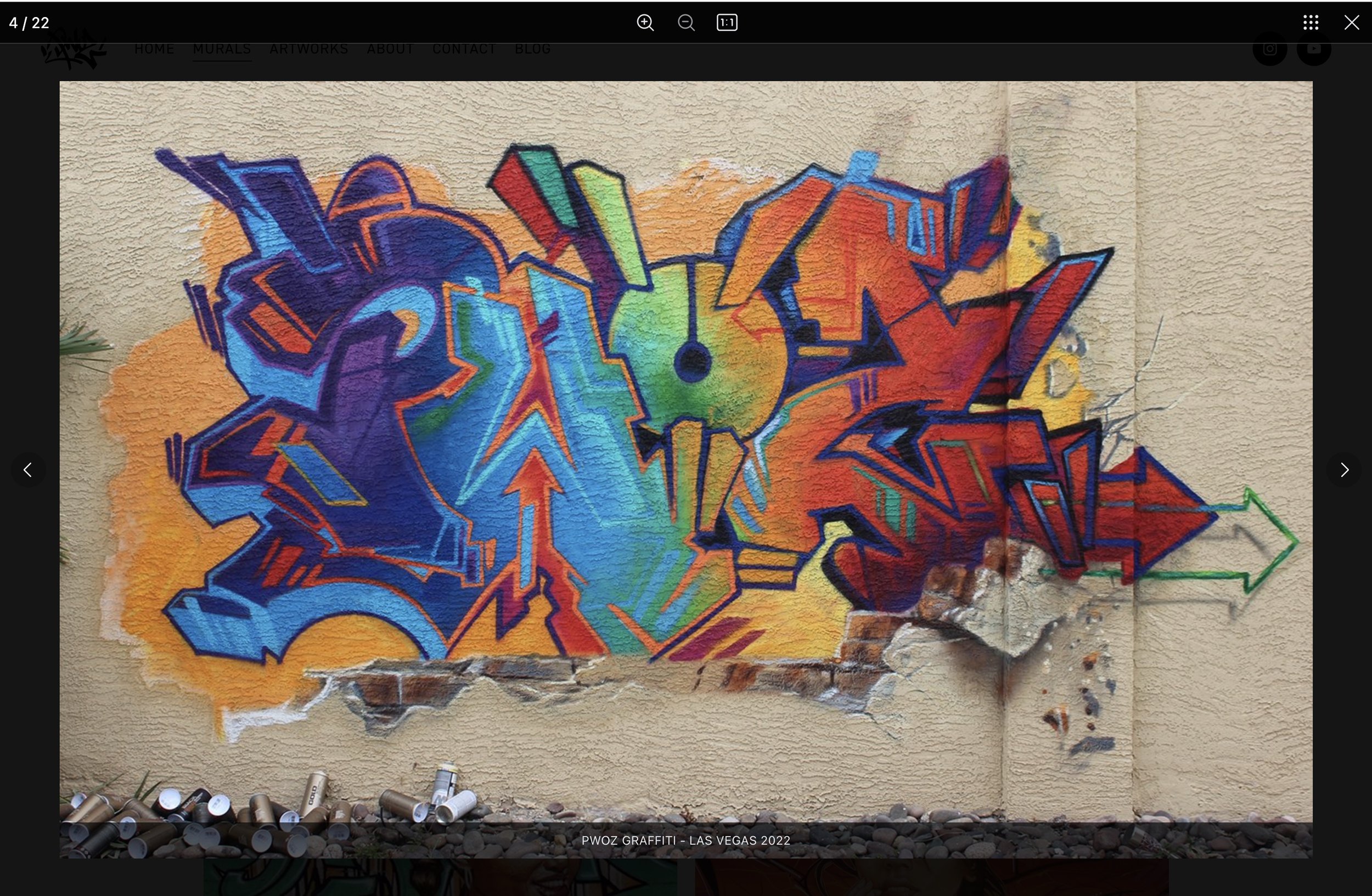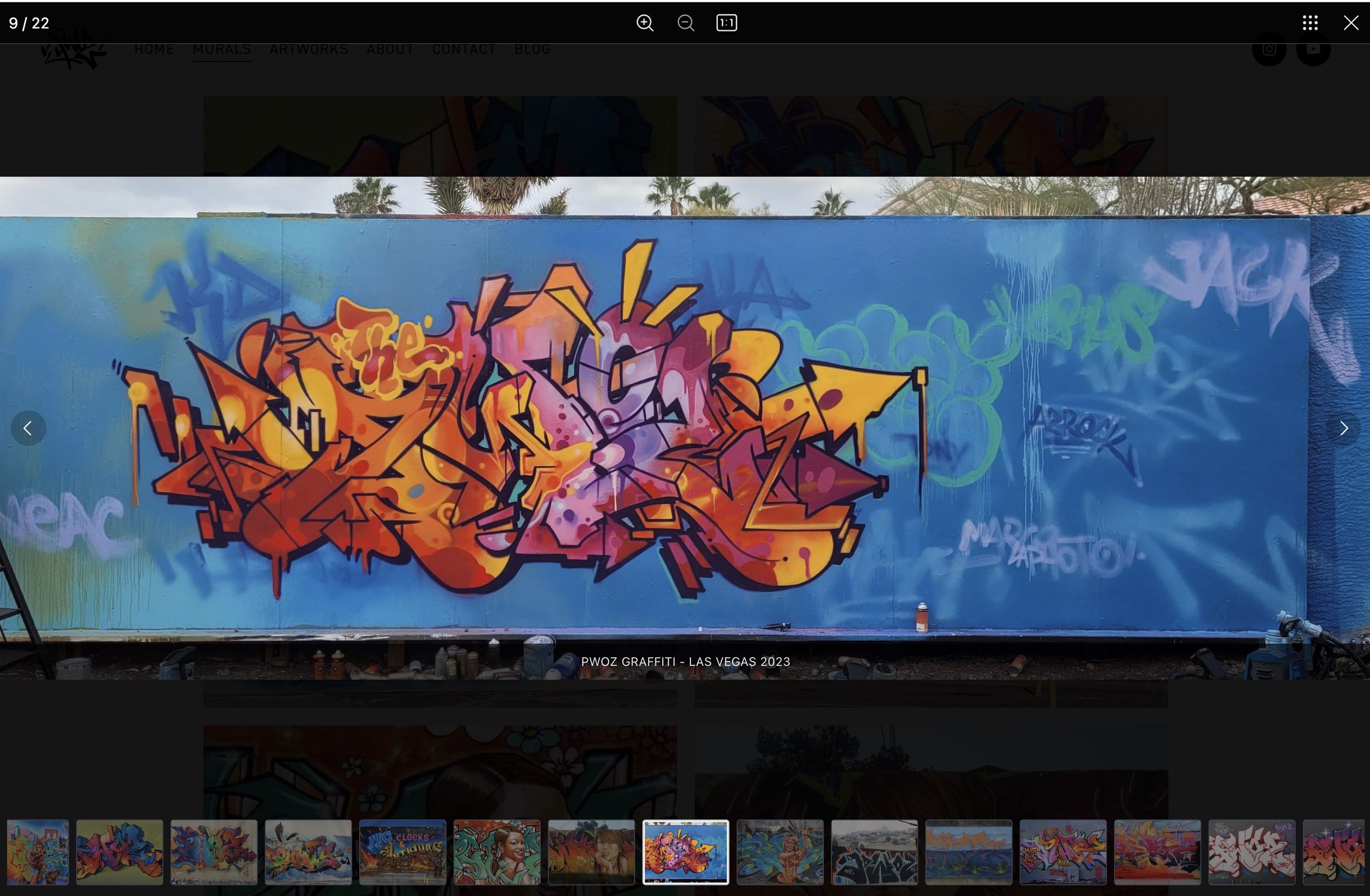Elevate Squaresapace graffiti portfolio with Lightbox Studio
Graffiti art is bold, expressive, and often larger than life, covering urban landscapes with vibrant colors and intricate designs. But how can you bring the same energy and detail of these large-scale pieces into an online space? If you’re a graffiti artist showcasing your work on a Squarespace website, having the right features is key to offering visitors an immersive and engaging viewing experience.
By integrating Lightbox Studio with your Squarespace site, you can elevate how your graffiti art is displayed, ensuring every detail is visible and accessible. Let’s dive into the must-have lightbox features for a graffiti artist's online portfolio.
Essential lightbox features
1. Lightbox zoom
Graffiti art might cover large surfaces, but the intricate details—layering, shading, and the precision in each spray—are what truly make the pieces stand out. With the Lightbox zoom feature, your visitors can zoom in on every detail, whether they're on desktop or mobile. This allows them to appreciate the unique techniques used in each mural, such as fine textures and complex color blending, which are often missed when viewed at a distance.
Lightbox zoom - timconlon.com
Pro Tip: Make sure to upload high-resolution images (2500px wide) so that your artwork maintains sharpness even when zoomed in.
2. Lightbox captions
Graffiti art often carries a message or reflects a cultural moment, and with Lightbox captions, you can add context to your pieces. Share the story behind each artwork, the inspiration for the design, or details about the location and techniques used. For example, let visitors know about the social or political message embedded in a piece, or how long it took to complete the mural.
Lightbox captions - pwoz.art
Pro Tip: You can set the captions to display below the images so that your text doesn’t cover any part of the artwork, keeping the visual focus on the graffiti itself.
3. Lightbox thumbnails
Graffiti artists often have a vast collection of works, each with its own story and style. Lightbox thumbnails allow visitors to browse through multiple pieces within a single lightbox gallery. This provides a seamless, uninterrupted viewing experience, where viewers can easily flip through your portfolio without leaving the page. It’s particularly helpful if you want to showcase different murals from various locations or display multiple angles of the same piece.
Lightbox thumbnails - pwoz.art
Pro Tip: While thumbnails are available for most layouts, note that they are not accessible on Classic layout in Lightbox Studio.
4. Product zoom lightbox
If you sell prints or merchandise based on your graffiti designs, the Product zoom lightbox is a must-have. It allows visitors to zoom in on your products, whether it’s clothing, prints, or accessories, ensuring they can see the finer details of the design before making a purchase. Just as they would appreciate your street murals, they can explore your smaller-format work or products up close.
Product lightbox zoom - Source: timconlon.com
Pro Tip: For products, enable the lightbox effect on click from the product detail page. Lightbox Studio will handle the rest. Be mindful of template differences between 7.1 and 7.0 templates, such as Brine, to ensure proper functionality.
Conclusion
Whether your graffiti is towering over city streets or rendered on smaller canvases, Lightbox Studio brings the same larger-than-life feel to your website. By leveraging essential features like Zoom, Captions, Thumbnails, and Product Zoom, you can ensure that every detail of your graffiti art is seen and appreciated by your audience. Let your visitors dive deep into the art, exploring everything from broad brushstrokes to the finest spray details.
Ready to elevate your graffiti portfolio? Transform your Squarespace site into an engaging visual experience with Lightbox Studio and let your graffiti art shine online!