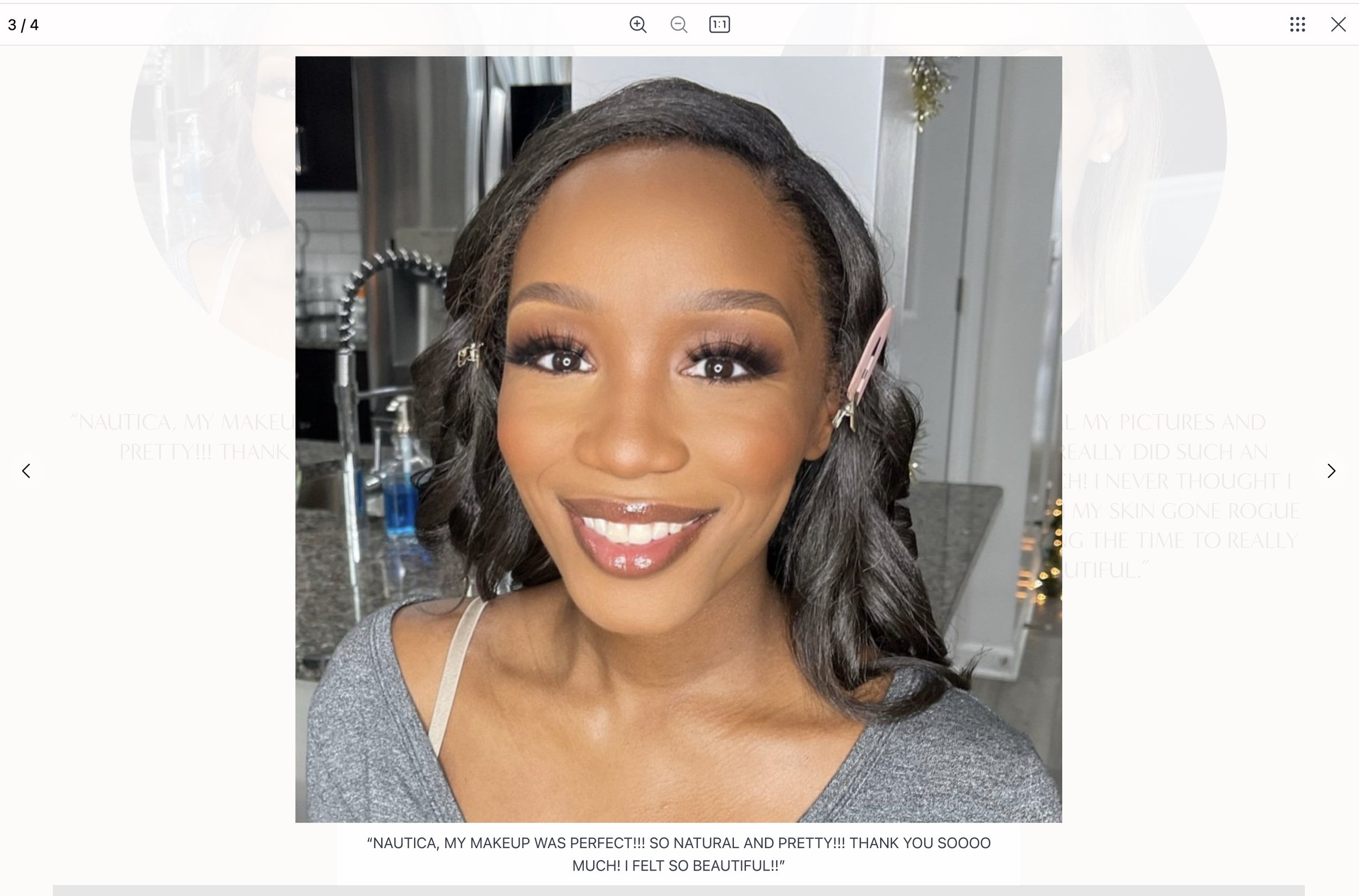Elevate your Makeup artistry portfolio with Lightbox Studio
In the world of makeup artistry, your portfolio is an important tool for showcasing your talent and defining your aesthetic. Whether you're just starting or already have an extensive collection of work, having a professional, well-curated online portfolio helps you stand out. With Squarespace as your platform, combined with Lightbox Studio’s dynamic features, your portfolio will not only look stunning but also provide an interactive experience that leaves a lasting impression on visitors.
Squarespace artistry makeup portfolios
Let’s explore how Lightbox Studio’s features—Lightbox Zoom, Lightbox Captions, Lightbox Thumbnails, and Extended Layout Support—can elevate your makeup artistry portfolio, helping you present your work in a visually captivating way.
Essential lightbox features
1. Lightbox zoom: Showcase the intricacy of your work
For makeup artists, close-ups and details are crucial to showcasing your technique and skill. Whether it’s the precision of your eyeliner or the blend of colors in a creative eye look, Lightbox zoom allows visitors to appreciate the details up close.
Take a look at Robin Ryant's makeup portfolio as an example. With Lightbox zoom, visitors can examine every detail, from the texture of the skin to the intricacies of your brushwork, offering a closer look at your expertise in makeup application.
This zoom feature is especially useful on mobile, where visitors are used to pinch-to-zoom gestures, offering them an intuitive way to engage with your portfolio.
Lightbox zoom - Source: robinryant.com
Pro Tip: Ensure your images are high-resolution (at least 2000px wide) to keep clarity when zoomed. If needed, use Image Lightboxify URLs to bypass the 2500px limit.
2. Lightbox captions: Add context and storytelling
Makeup is about transformation and creativity, and often, there’s a story behind each look. With Luxe Skin Artistry's portfolio, Lightbox captions give artists the ability to narrate the thought process behind each look, or provide context about the model, theme, or occasion. You can choose whether to overlay captions on images or display them below, giving viewers a more complete understanding of your artistry.
Whether you’re showcasing bridal makeup, editorial shoots, or special effects, captions can help convey the purpose and creativity behind each look. For portfolios focusing on storytelling, this is an essential feature.
Lightbox captions - Source: luxeskinartistry.com
Pro Tip: Lightbox Studio will try to parse the gallery captions on any layout and convert them into lightbox captions, including Auto-layouts description
3. Lightbox thumbnails: Organize your portfolio seamlessly
A well-organized portfolio is essential, especially if you have a wide range of work to display. CM Harris Makeup's beauty portfolio utilizes Lightbox Thumbnails to offer a clean and visually engaging overview of their work. Visitors can easily browse through a gallery of thumbnails, selecting images to view in more detail without having to leave the lightbox.
This feature keeps your portfolio organized and clutter-free, allowing visitors to explore your work at their own pace. If you work across different styles—bridal, editorial, special effects—thumbnails make it easy to segment and present your work in a professional manner.
Lightbox thumbnails - Source: cmharrismakeup.com
Pro Tip: Thumbnails are a great addition to most gallery layouts, but note that they aren’t available when using Lightbox Studio's Classic layout
4. Extend layout support: Customize how you present your artistry
Every makeup artist’s work is unique, and so should be the way it’s presented. With Lightbox Studio’s Extended Layout Support, you’re not limited to standard gallery grids. Whether you’re using a Slideshow, Carousel, or custom layouts within Squarespace, all of them can be lightbox-enabled for an elegant presentation. Luxe Skin Artistry uses Auto layouts carousel to creatively display their portfolio, allowing for a visually engaging experience.
This flexibility ensures that your portfolio not only reflects your personal style but also offers a seamless, professional experience for your visitors.
Auto-layouts Lightbox - Source: luxeskinartistry.com
Pro Tip: In addition to the Grid layout, Lightbox Studio also supports Slideshow blocks, Slideshow sections, and Auto Layouts out of the box, giving you more creative freedom to display your work in the best format possible.
6. PDF Popup: showcase professional documents
Makeup artists often need to share polished documents, like resume, lookbooks, or service menus. With Lightbox Studio's PDF Popup feature, you can now embed PDFs directly onto your Squarespace site. Visitors can preview these documents without leaving the page, making it easier for them to browse your portfolio and gain a fuller understanding of your services—all within a seamless, interactive experience.
Squarespace embed PDF - Source: cmharrismakeup.com
Pro Tip: Keep your PDF document size under 20MB (Squarespace limits upload size) and ensure the "Open in new tab" option is turned off to activate PDF popup
Conclusion
Your online portfolio is your gateway to showcasing your talent and landing future clients. By integrating Lightbox Studio’s advanced features into your Squarespace site, you’ll create an immersive, engaging experience that enhances how potential clients view your work. From zooming in on intricate details to providing captions and organizing galleries with thumbnails, Lightbox Studio gives you the tools to present your artistry in the best light.
Ready to make your makeup artistry portfolio stand out? Explore Lightbox Studio and transform your Squarespace site into a visually compelling experience that captures the attention of your audience.