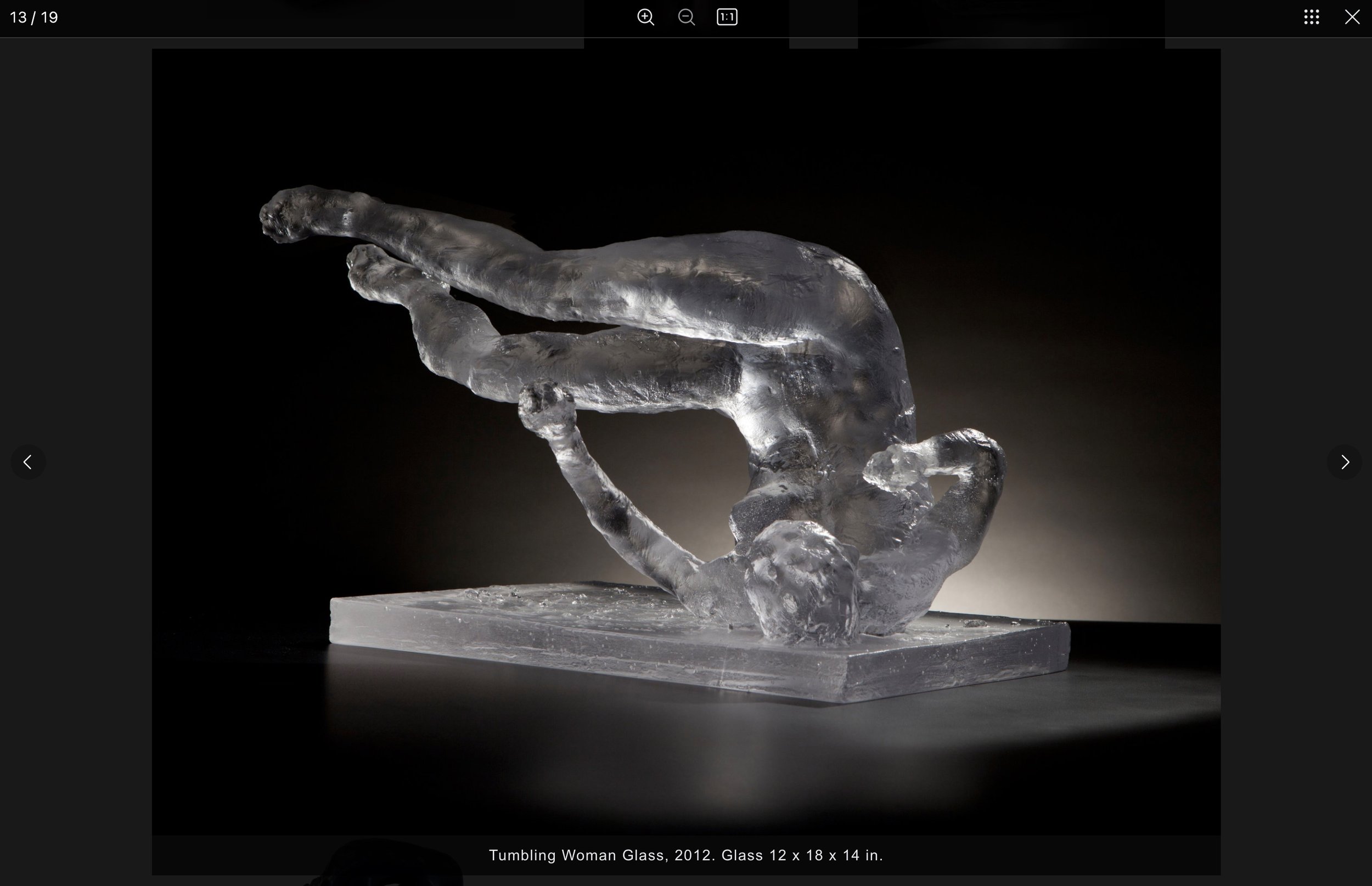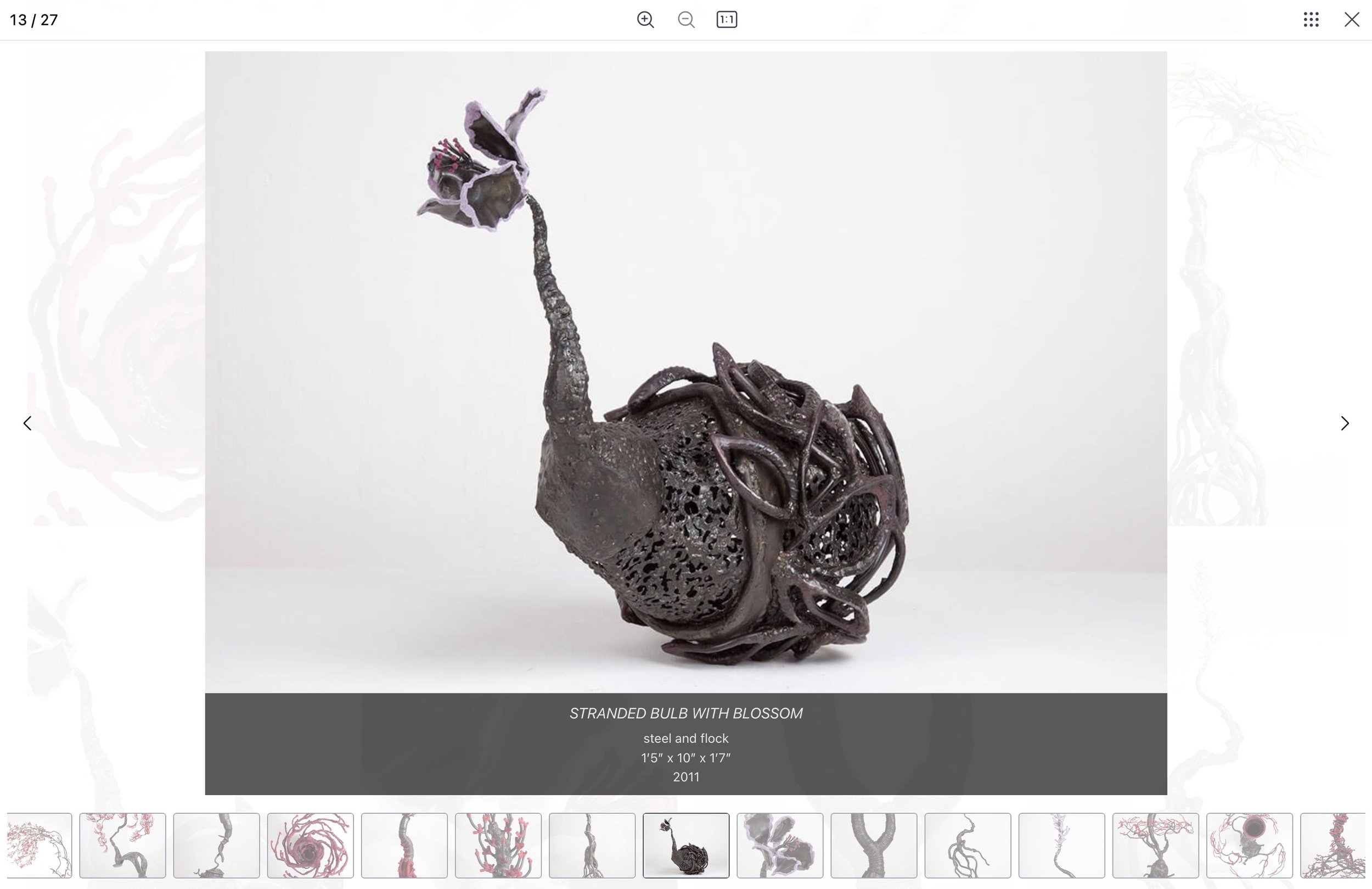Elevate your sculptural portfolio with Lightbox Studio
For sculptors, presenting your art online is more than just displaying images—it’s about conveying the texture, depth, and emotion behind each piece. Squarespace offers an ideal platform for sculptors to showcase their work, thanks to its sleek design templates and easy-to-use gallery features.
Squarespace sculptor portfolios
With the addition of Lightbox Studio, your portfolio can go even further. This powerful plugin enhances the standard Squarespace lightbox, from zoomable details to dynamic galleries and captions, Lightbox Studio elevates your sculptures, allowing viewers to explore every angle and appreciate the craftsmanship up close.
Essential features of lightbox
1. Lightbox Zoom: highlight the intricacies of your craft
Sculptures are rich with details that viewers often want to explore up close. Lightbox Zoom allows visitors to dive deep into these fine textures and contours, giving them a closer look at the craftsmanship behind each piece. Whether it’s a close-up of a chiseled feature or the subtle shadows cast by a complex form, zooming into high-resolution images offers a way to fully appreciate the sculptor’s skill.
Lightbox zoom - Source: matthewgraypalmer.com
Pro Tip: Upload images at least 2000px wide to ensure sharp zoom quality. For high-res sculptures, use Lightboxify URLs to surpass the 2500px limit imposed by Squarespace, allowing you to showcase even larger images without compromising quality.
2. Lightbox Caption: tell the story behind each sculpture
Every sculpture has a story—whether it’s about the inspiration behind the piece, the materials used, or the creative process. With Lightbox Studio, you can easily add captions that enhance your viewers' understanding of the work. Captions can either be displayed directly on the image or beneath the lightbox, allowing you to keep your main gallery clean while still providing valuable context.
Lightbox captions - Source: ericfischl.com
Pro Tip: Ensure that captions are enabled in your Squarespace gallery settings to unlock the storytelling power of Lightbox Studio.
3. Lightbox thumbnails: preview sculptural works
For sculptors displaying large collections, Lightbox thumbnails provide a useful navigation feature that allows viewers to preview multiple pieces at once. This is especially helpful when showing various angles of a single sculpture, offering a convenient overview that users can click through without leaving the main lightbox display.
Lightbox thumbnails - Source: rachelstevenssculptor.com
Pro Tip: While Lightbox Studio supports thumbnails for most layouts, it is not available in the Classic layout. Ensure you choose a gallery layout that allows for the most flexibility in viewing.
4. Dynamic lightbox galleries
Dynamic Lightbox Galleries allow visitors to click on any thumbnail—whether from a portfolio or main gallery—and open a separate lightbox gallery, powered by Lightboxify URLs. This feature is especially useful for sculptors, as it gives viewers the ability to explore multiple galleries of a single piece without interrupting their browsing experience. While the rest of the gallery remains hidden, this keeps your main page clean and uncluttered, enabling you to present a series of artworks without overwhelming users or slowing down the page.
Lightboxify portfolio - Image Source: rachelstevenssculptor.com
Pro Tip: The Lightboxify Portfolio feature is an ideal solution for project pages with a single gallery and no extra content
5. Video lightbox: adding motion to your sculptures
The Video lightbox feature offers a practical way to integrate videos into your galleries, supporting Vimeo, YouTube, and Squarespace-hosted content. Whether it's a behind-the-scenes look at your process or a rotating view of your sculptures, videos add depth to your portfolio and create a more immersive experience for visitors.
Video lightbox - Image source: dgomezsancho.com
Pro Tip: The Video lightbox maintains the aspect ratio of the thumbnail, so it's a good idea to export your thumbnail directly from the video to ensure the player fits seamlessly.
Conclusion
Sculptors looking to elevate their Squarespace portfolios will find Lightbox Studio to be a powerful tool. With features like Lightbox Zoom for high-resolution details, captions that tell the story behind each piece, and Dynamic Lightbox Galleries that streamline navigation, Lightbox Studio ensures that your work stands out without overwhelming visitors. Add in Video Lightbox support, and you can engage your audience with both still and motion visuals, creating a fully immersive experience that enhances how your sculptures are viewed online.
Ready to enhance your Squarespace sculptural website? Try Lightbox Studio and make your portfolio stand out in the most memorable way possible.