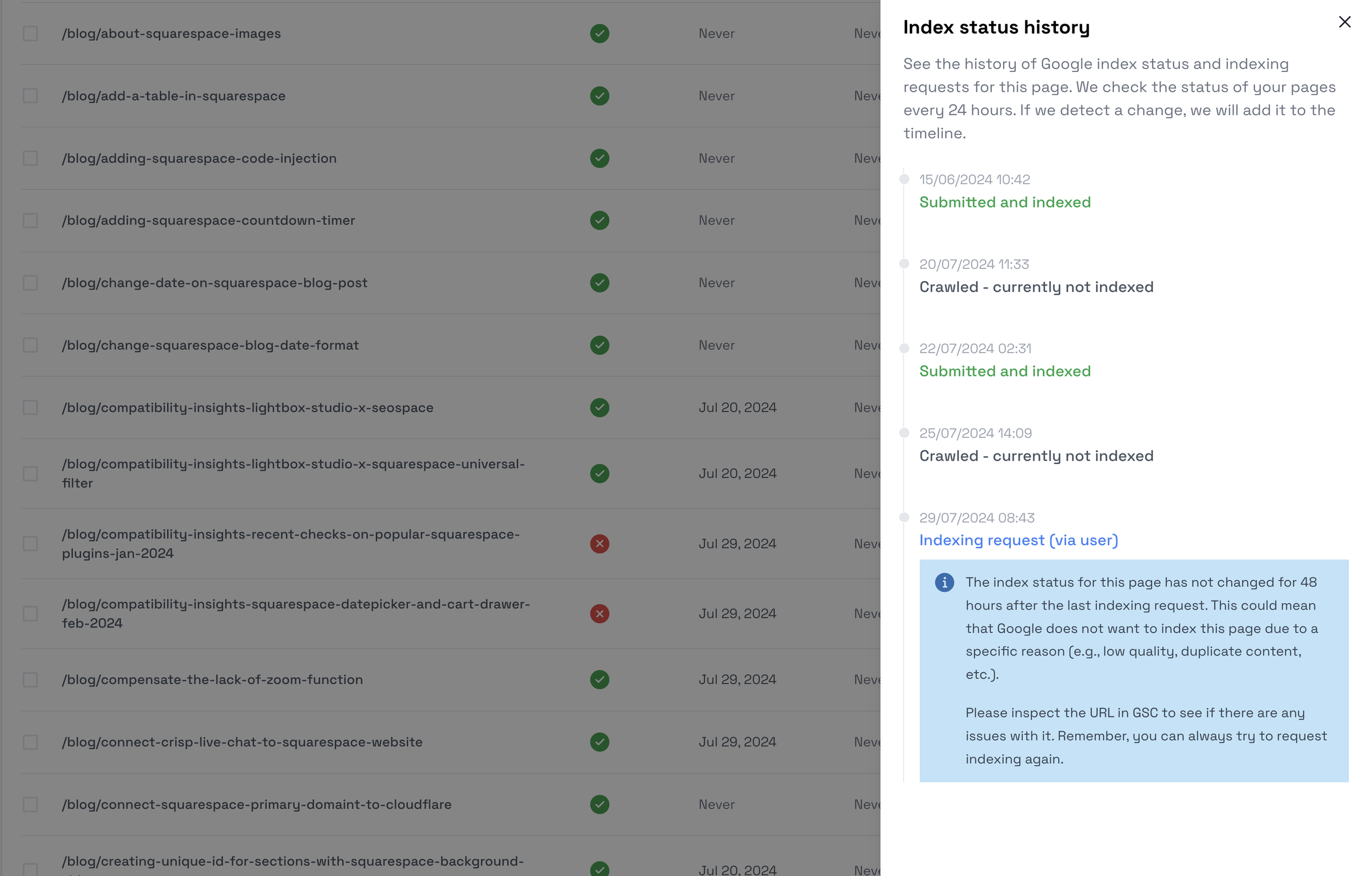How I rank new pages on Google in 48 hours
When creating new content, it takes some time for the new pages to be added to the Sitemap.xml file. Google periodically scans changes in your sitemap, crawls the new content, and eventually indexes the page, making it available on Google search. The time for indexing can vary from several days to months, or in some cases, your new content might never appear in Google search results.
Speeding up the indexing process
To speed up the indexing time, you can visit Google Search Console (GSC) and manually submit the new page, which enters the new page into a queue, possibly speeding up the process. However, this is not guaranteed.
Page Indexing Tool
This is where a page indexing tool like PageIndexer.io comes into play. After setting it up properly and enabling the auto-indexing option, you can produce content and ensure your new page will be indexed as soon as possible on autopilot. Let's review some of the new blogs I published below.
Blog 1: How to Connect Namecheap Domain to Cloudflare
After publishing, the blog is added to the Squarespace sitemap.xml
Thanks to the timeline feature of Pageindexer.io, I can track the indexing status of the page.
29/07/2024 11:56: URL is unknown to Google.
30/07/2024 09:00: Indexing request (via auto-index).
31/07/2024 02:33: Submitted and indexed.
Since the request was made on autopilot, it took around 48 hours for the blog to be indexed
Testing the Index on Google Search
In Google search, you can perform a simple query site:beyondspace.studio to display results from the site. For my particular case, the search query would be how to connect namecheap domain to cloudflare site:beyondspace.studio
Blog 2: Link Cloudflare Connected Domain to Squarespace
After publishing, the blog is landed to the Squarespace sitemap.xml
The detailed timeline from publishing to indexing on Google:
31/07/2024 01:51: URL is unknown to Google.
31/07/2024 12:30: Indexing request (via auto-index).
02/08/2024 08:16: Submitted and indexed.
For this post, the search query would be link cloudflare connected domain to squarespace site:beyondspace.studio
Benefits of Using Page Indexer
These are just two examples of content that were submitted and indexed using Pageindexer.io on autopilot. This allows me to focus on other tasks rather than constantly visiting GSC to manually submit new pages.
In addition to the Google indexing feature, this app supports the IndexNow protocol by default. This makes it easy to notify other search engines like Microsoft Bing, Naver, Seznam.cz, Yandex, and Yep about changes on your site as soon as possible.
If, for any reason, a page is not indexed properly in 48 hours, the app will show this issue. This is when I know to check and improve the content quality before resubmitting.
Pageindexer.io and similar indexing tools significantly speed up the indexing process, ensuring your new content appears in Google search results quickly and efficiently. This automation not only saves you time but also improves your site's visibility across multiple search engines, driving more traffic and engagement to your content.
Frequently Asked Questions
Question: Why not just use Google Search Console?
Using a page indexer automates the process, saving you valuable time. It verifies if the URL is indexed and submits it if it isn't. Google Search Console restricts you to 10 manual submissions per day.
Question: Why do I need this if I already submit my sitemap to Google Search Console?
Automating the indexing process is crucial for scaling your site(s) across multiple platforms and accounts. Manual submissions are time-consuming, whereas Pageindexer.io can handle up to 200 pages a day on even the most basic plan—ideal for medium-sized sites.