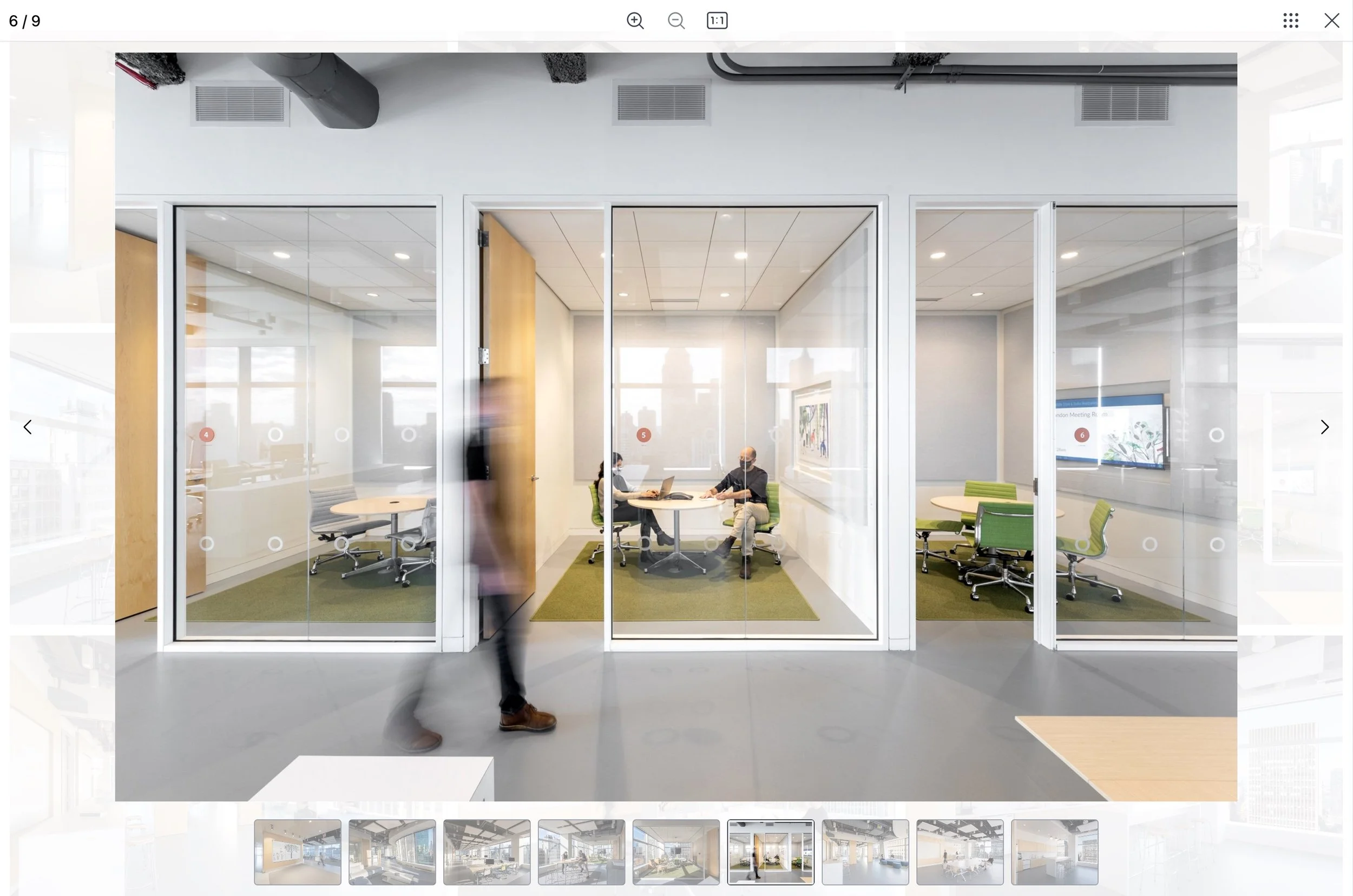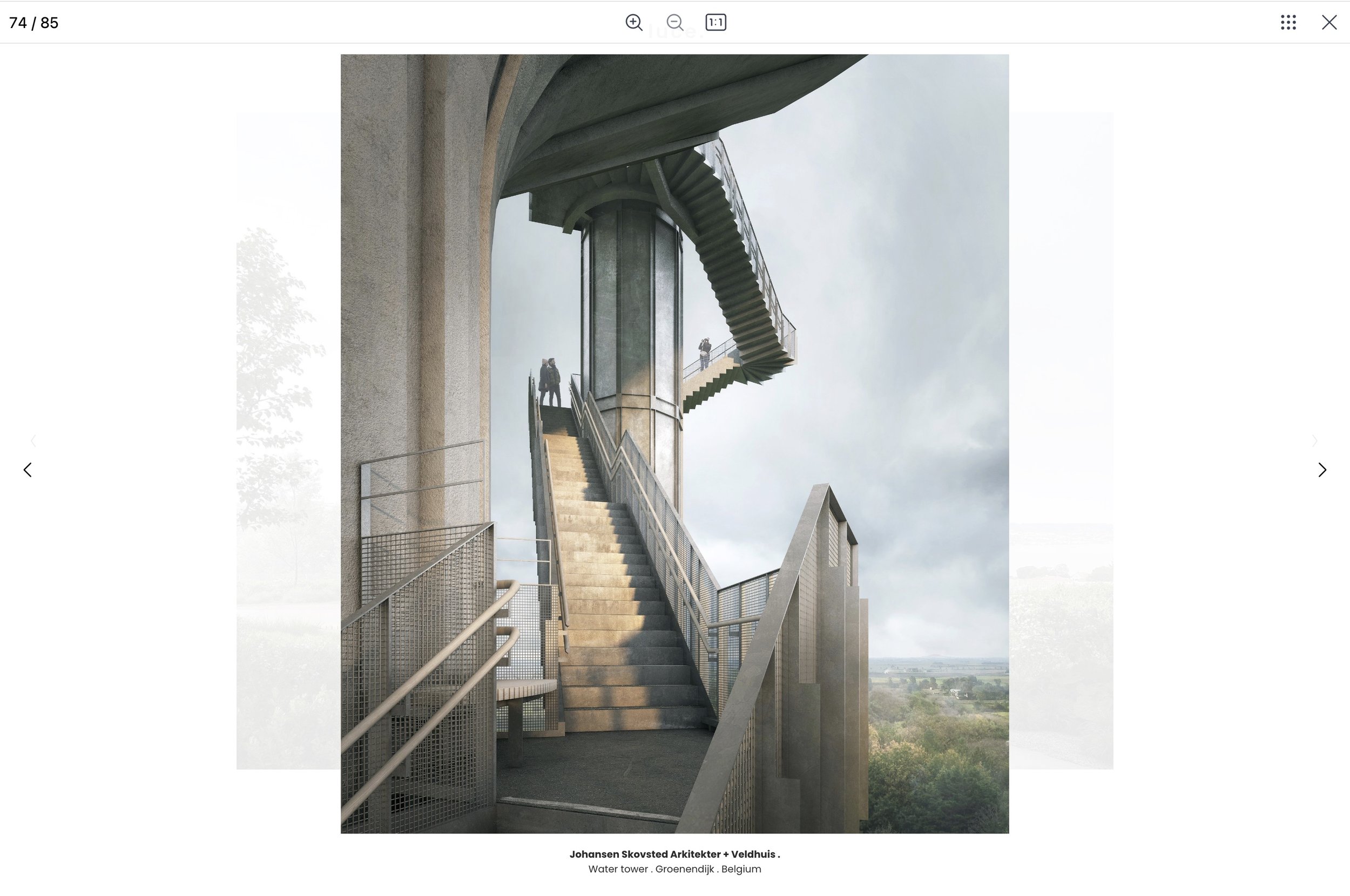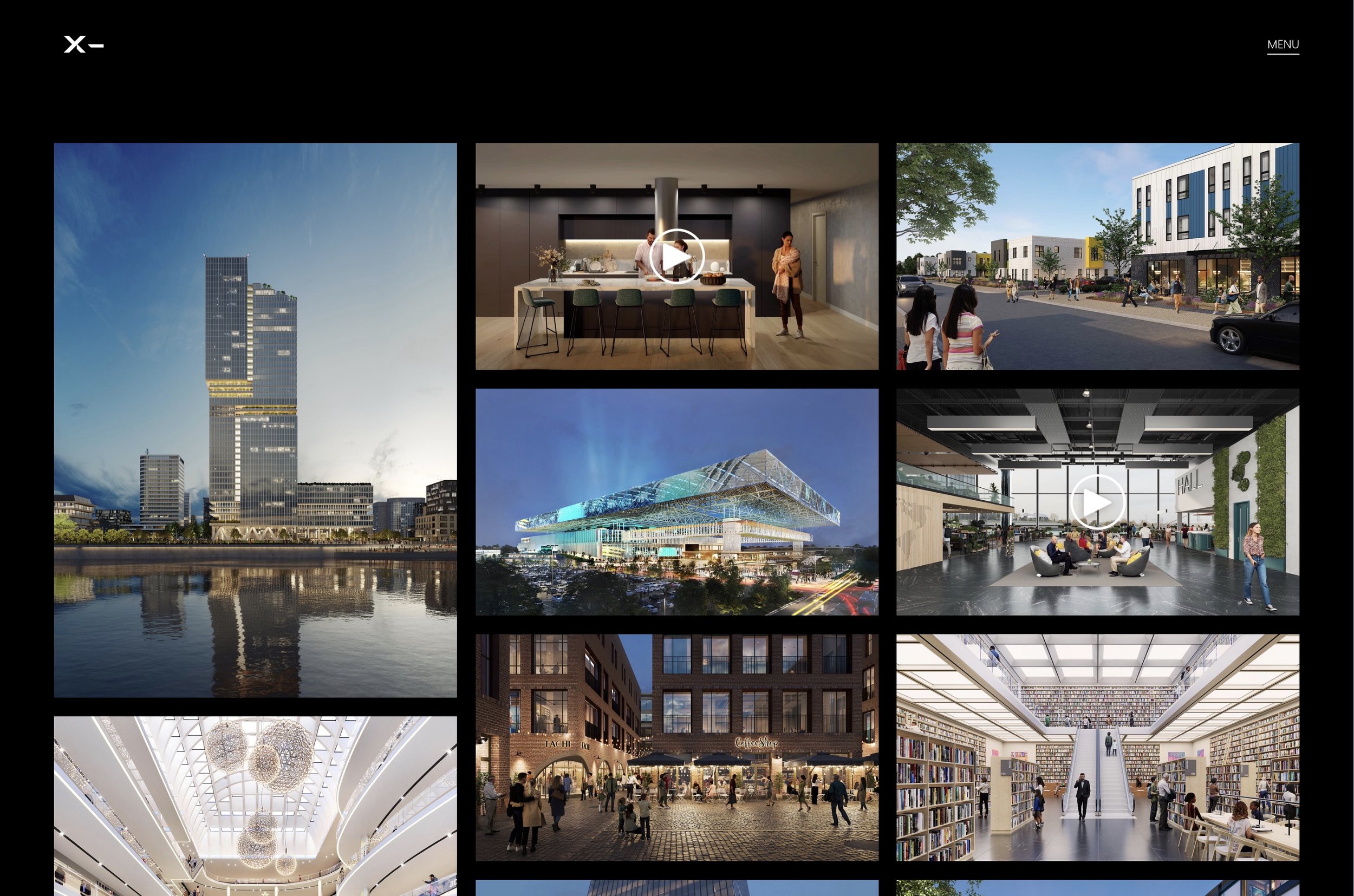Must-have lightbox features for architectural websites
For architects, creating a visually compelling portfolio is crucial in presenting their skills, creativity, and passion to prospective clients. Squarespace, with its elegant design tools and user-friendly platform, provides an ideal space to display architectural work. From detailed renderings to finished projects, Squarespace allows architects to effortlessly showcase their designs in high-quality formats.
But what if you could elevate this experience even further? By integrating Lightbox Studio, a powerful Squarespace plugin, you can transform your portfolio into an interactive and immersive gallery that captures every angle, texture, and detail of your work.
Essential lightbox features for Architectural Portfolios
1. Lightbox Zoom for precision details
Architecture is all about precision. Whether it's a detailed floor plan, a close-up of materials used, or a high-resolution shot of the finished structure, every detail matters. With Lightbox Zoom, visitors can zoom in on high-resolution images, providing them with a deeper understanding of your designs and craftsmanship. Whether it's a facade texture or a detailed section drawing, users can explore your work at their own pace.
Pro Tip: For the best results, upload images at Squarespace’s maximum width of 2500px to ensure sharp zoom functionality.
2. Connected Lightbox for seamless browsing
Architecture often involves displaying multiple views or angles of a project. With connected lightbox, visitors can seamlessly browse through an entire gallery made of Image blocks without having to close and reopen individual lightboxes. This makes for a smooth user experience, allowing clients to fully immerse themselves in a project from every perspective.
Pro Tip: Ensure your images are organized in the desired sequence by checking the DOM order when uploading images to the custom grid.
3. Captions for Context and Storytelling
Each architectural project has a story—whether it’s the inspiration behind the design, the sustainable materials used, or the unique challenges faced. Lightbox Captions allow you to provide that extra layer of information directly within the image view. Choose between overlay captions that display on the image or below the image for a cleaner presentation.
Pro Tip: Toggle on caption settings in the Grid section of Squarespace 7.1 to ensure captions appear in both the gallery and lightbox views.
4. Video Lightbox for 3D renderings and walkthroughs
For architectural firms that rely on 3D renderings or walkthroughs to demonstrate the flow of spaces, Video Lightbox is an invaluable feature. Whether showcasing a time-lapse of a project’s construction or a virtual walkthrough of the finished space, you can add videos to your galleries without disrupting the overall aesthetic of the site.
Pro Tip: Incorporate video lightboxes into your Grid gallery to create a dynamic portfolio experience that integrates both images and videos seamlessly.
5. Extend Layout Support
The flexibility of Squarespace allows architects to choose from various gallery layouts, including Grid, Slideshow, Reels, and the new Auto layouts. These diverse options help create a visually appealing and unique showcase for your work. However, the stock Squarespace Lightbox only supports the Grid layout, limiting your ability to present your projects as you envision.
By using the Lightbox Studio plugin, you can extend support to these alternative layouts, allowing your portfolio to shine.
Pro Tip: In addition to the Grid layout, Lightbox Studio also supports Slideshow blocks, Slideshow sections, and Auto Layouts out of the box, giving you more creative freedom to display your work in the best format possible.
Elevate your Architectural portfolio
Architects need more than just a static portfolio—they need a space where clients can fully explore their vision and expertise. Lightbox Studio enhances any Squarespace portfolio by offering advanced interactive features that cater to the specific needs of architectural presentations. From zoomable images to dynamic video displays, these tools ensure that every detail of your work is appreciated and explored.
Ready to elevate your architectural website? Try Lightbox Studio today and take your Squarespace portfolio to the next level! Your clients deserve a user experience that’s as meticulously crafted as your designs.