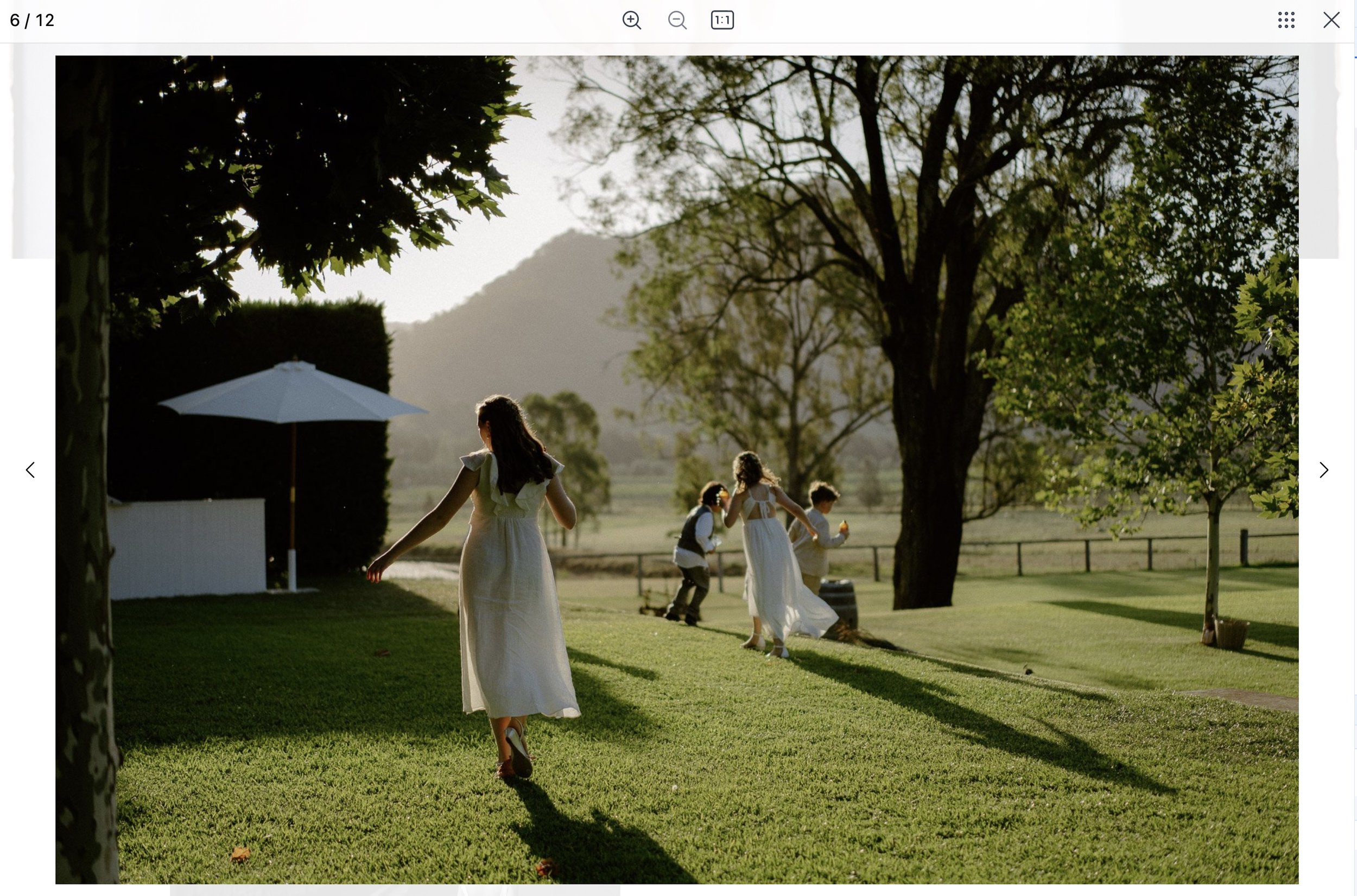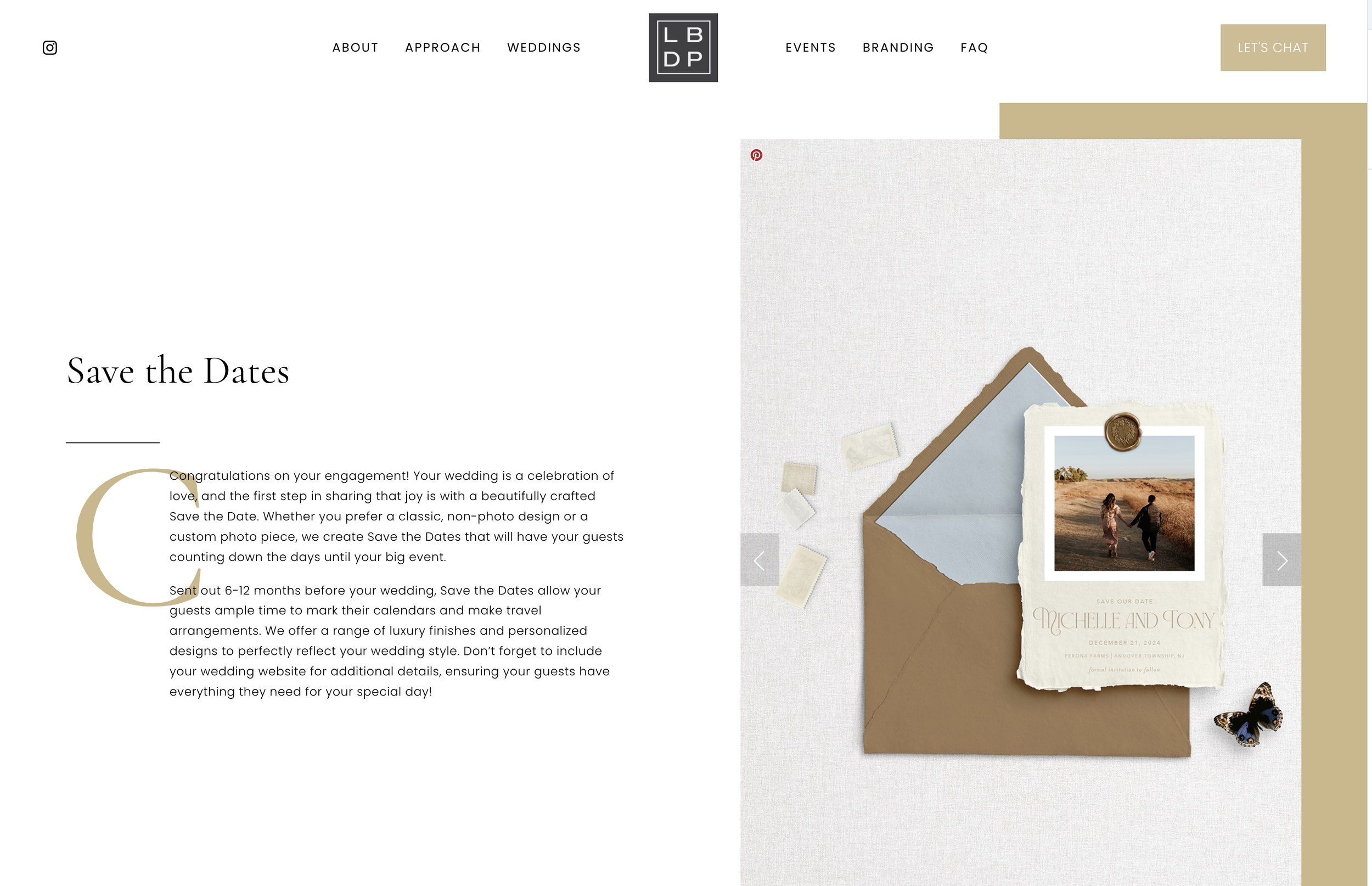Why Wedding photographers love Lightbox Studio for Squarespace
For wedding photographers, showcasing your portfolio online isn’t just about displaying beautiful images—it's about telling the unique stories of couples, capturing emotions, and offering a visual journey through one of the most important days of their lives. A well-presented online portfolio not only highlights your craft but also connects you with potential clients who are looking for a photographer to tell their story.
Squarespace wedding photography websites
Squarespace stands as one of the best platforms to build a wedding photography website, offering customizable templates and seamless tools to help you create stunning galleries. With the additional power of Lightbox Studio, you can elevate the viewing experience, providing your clients with an interactive and immersive way to experience your work. Let’s explore the essential lightbox features that every wedding photographer should consider.
1. Lightbox Zoom: highlight the emotional
Weddings are all about the little details, from the lace on a wedding dress to the teary eyes of a proud parent. Lightbox Zoom allows visitors to explore these details closely. Whether it’s a wide shot of the ceremony or an intimate close-up of the rings, zooming into high-resolution images helps users appreciate the finer aspects of your work, especially when viewed on mobile devices where pinch-to-zoom functionality feels natural.
Lightbox zoom - Source: photosbydamon.com
Lightbox Studio ensures that your images maintain their quality even when zoomed, by automatically serving the highest resolution version. This feature is perfect for wedding photography, where every detail matters.
Pro Tip: Ensure your images are at least 2000px wide when uploading to Squarespace for optimal zoom quality. If needed, use Lightboxify URLs to surpass the 2500px limit.
2. Connect Lightbox: seamless storytelling
For wedding photographers, it's common to showcase events in chronological order or to create custom grids that showcase specific parts of the day—such as getting ready, the ceremony, or the reception. With Lightbox Studio's Connect Lightbox feature, all images in a custom grid can be viewed in a continuous, uninterrupted lightbox. Visitors can seamlessly swipe through the images, enjoying the flow of the event as if they were browsing a single gallery.
This continuous lightbox experience is especially effective when using Squarespace’s Fluid Engine, allowing you to design custom layouts that are visually engaging without breaking the viewing flow.
Pro Tip: When creating custom grids in Squarespace’s Fluid Engine, always preview how the layout appears on mobile to ensure the best experience for all users.
3. Captions: Tell the Story Behind Every Image
Wedding photos often need a little context—whether it’s explaining a candid moment, introducing key people, or providing the timeline of events. With Lightbox Studio, you have full control over how captions are displayed. Whether you want to overlay captions directly on the image or display them below, captions can enhance the storytelling experience by giving insight into the wedding day moments.
You can even enable captions to appear exclusively in the lightbox, keeping the main gallery clean and minimal while allowing the narrative to unfold when users click on an image.
Pro Tip: Make sure the Caption setting is enabled in the Squarespace Grid section so Lightbox captions function properly.
4. Extend Support: Lightbox for Slideshow
Slideshows are a powerful way to showcase the journey of a wedding day in a flowing narrative. With Lightbox Studio, you can extend the support for slideshows to display images in an elegant lightbox. upon clicking on the slides. This feature provides a more immersive and controlled viewing experience for visitors, helping them follow the story from beginning to end.
Squarespace slideshow lightbox - Source: littleblackdresspaperie.com
This is especially useful for wedding photographers who like to present their work as a series of interconnected moments that capture the essence of the entire day.
Pro Tip: In addition to the Grid layout, Lightbox Studio also supports Slideshow blocks, Slideshow sections, and Auto Layouts out of the box, giving you more creative freedom to display your work in the best format possible.
5. Video Lightbox: perfect for reportage photographers
In the age of storytelling through various media, many wedding photographers also incorporate video to capture the most important moments—like vows, speeches, and the first dance. Lightbox Studio’s Video Lightbox feature allows you to embed videos seamlessly within your galleries. This feature is especially useful for reportage photographers who use a mix of images and video to create a full narrative experience.
Videos can be integrated into any gallery layout, allowing your visitors to view both stills and videos in a cohesive format. This creates a dynamic presentation that appeals to modern couples looking for more than just photos.
Pro Tip: Enable video lightbox within any gallery layout in Squarespace by following this tutorial, making it easy to incorporate video into your storytelling.
Conclusion
Whether you're capturing the intimate moments of a wedding or documenting the entire event, Lightbox Studio’s features can transform your Squarespace portfolio into an immersive experience. From zooming into details to seamless image navigation with Connect Lightbox, and the ability to add captions, slideshows, and videos, these features are tailored to help you showcase your wedding photography in a visually engaging and professional manner.
Ready to enhance your Squarespace wedding photography website? Try Lightbox Studio and make your portfolio stand out in the most memorable way possible.