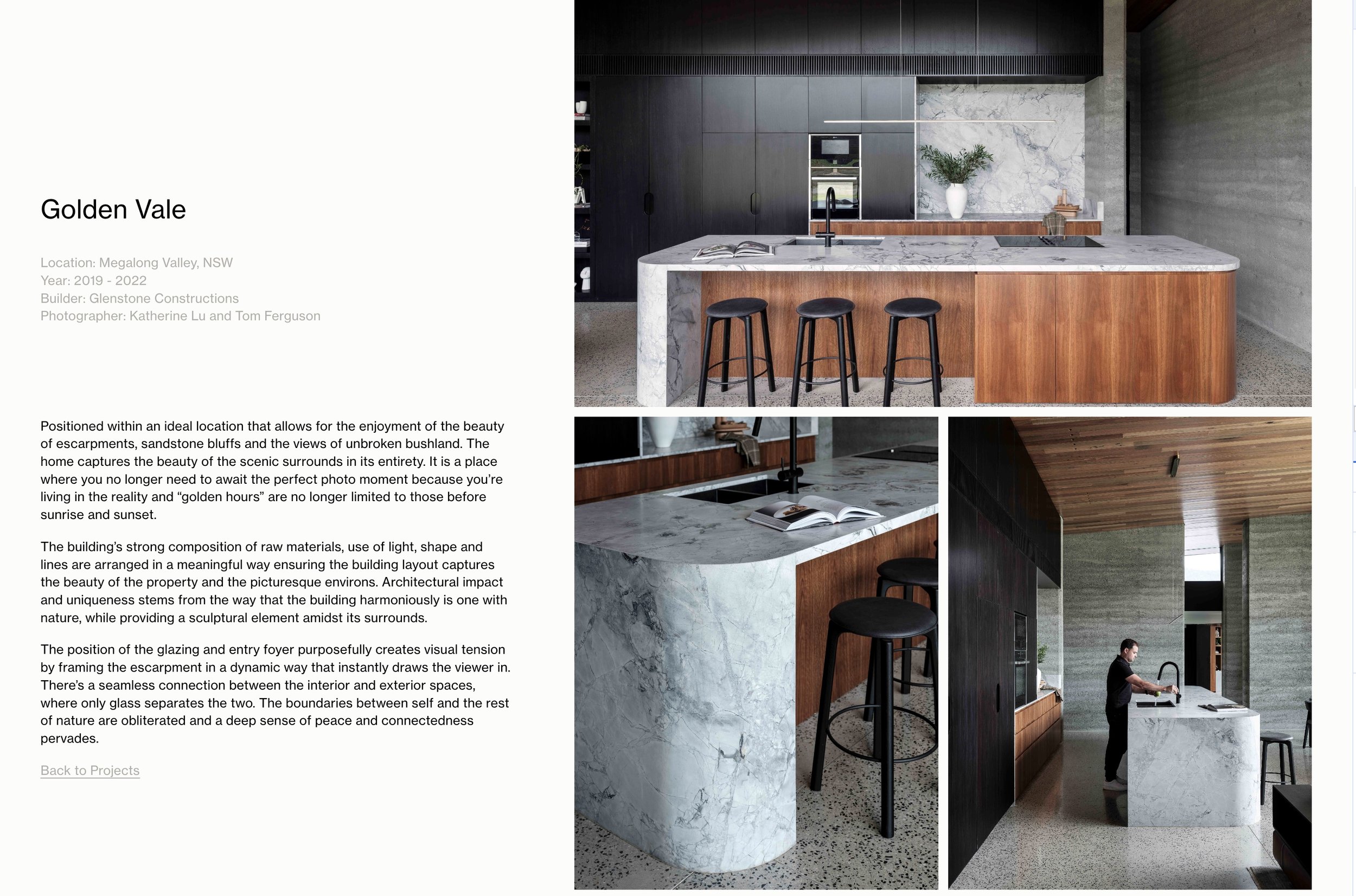Enhance Squarespace interior portfolio with Lightbox Studio
For interior designers, presenting your portfolio is more than just showing beautiful spaces—it’s about showcasing the details, textures, and atmosphere of the environments you’ve created. A well-designed online portfolio can captivate potential clients, allowing them to visualize how you transform spaces and bring ideas to life.
Squarespace Interior Designs websites
Squarespace offers stunning templates and intuitive design tools, perfect for showcasing interior design projects. Whether you're highlighting residential makeovers or commercial transformations, the platform allows you to effortlessly present your work in a clean and professional way. However, by incorporating Lightbox Studio plugin, you unlock additional interactive features that take your portfolio to the next level. Here’s how.
Lightbox for Interior Designers
1. Lightbox Zoom: showcase finest details
Interior design is all about the finer details—textures, materials, and craftsmanship that complete the space. The Lightbox Zoom feature lets clients zoom into high-resolution images, allowing them to admire the intricacies of your work, whether it’s the grain of a wooden table or the layers of a luxurious fabric. On mobile, pinch-to-zoom functionality feels natural, giving users a closer look at what makes your designs unique.
Lightbox zoom - Source: peerless-construction.com
Pro Tip: Upload images at least 2000px wide to ensure high-quality zooming, and consider using Lightboxify URLs to go beyond Squarespace’s 2500px image limit.
2. Connect Lightbox: seamless grids navigation
Interior designers often use a variety of gallery layouts to tell a cohesive story. With the Connect Lightbox feature, you can seamlessly link images from custom grids into one continuous lightbox experience. This allows you to blend narratives and create a smooth viewing experience that enhances the storytelling aspect of your designs.
Pro Tip: When designing custom grids using Squarespace’s Fluid Engine, make sure to check the mobile preview to guarantee an optimal experience for every user.
3. Lightbox captions: tell the story of each space
Interior design is more than aesthetics—it’s about functionality and purpose. With Lightbox Studio’s Caption feature, you can add insights into each space, detailing design choices, materials used, and the story behind each project. Whether you want captions to appear directly over images or below them, adding a narrative enhances the user’s understanding of your approach and vision.
Lightbox captions - Source: jmammonearchitecture.com.au
Pro Tip: Enable captions within Squarespace’s gallery sections to ensure Lightbox captions display as intended.
4. Extended layout support: display flexibility for Any Design
Interior design portfolios should showcase the diversity of your projects, from sleek, modern lofts to cozy, traditional spaces. While Squarespace provides layout options like Grid, Slideshow, and Reel, Lightbox Studio's Extended Layout Support ensures these layouts can open seamlessly in a lightbox gallery. This feature gives you full control over how your work is presented, enhancing the visual experience without sacrificing functionality.
Reel section lightbox - Source: smiddystegman.com
Pro Tip: Alongside the Grid layout, Lightbox Studio comes with built-in support for Slideshow blocks, Slideshow sections, and Auto Layouts. This feature provides you with greater creative flexibility to showcase your work in the most appealing way.
5. Lightboxify Portfolio pages
With Lightbox Studio, each portfolio project can be set up to open in a separate lightbox gallery, offering a more immersive, user-friendly experience. This means you no longer need to direct visitors to a new page when they want to explore a full project gallery.
Lightboxify Portfolio - Image source: jessicagerstendesign.com
Pro Tip: Not only can project page galleries open in the lightbox, but you can also apply Gallery Lightboxify URLs to any clickthrough URL, including gallery layouts or image blocks, for a dynamic lightbox experience.
Conclusion
Lightbox Studio elevates how interior designers showcase their portfolios on Squarespace. From stunning zoom features that highlight the intricate details of your designs to dynamic lightbox galleries that streamline navigation, it provides the tools needed to craft a seamless and immersive user experience. Whether it's by connecting different gallery layouts or opening portfolio project galleries in elegant lightboxes, Lightbox Studio ensures that your work is presented in the most visually engaging and professional manner.
Ready to transform your portfolio? Lightbox Studio is the key to making your interior design projects stand out.