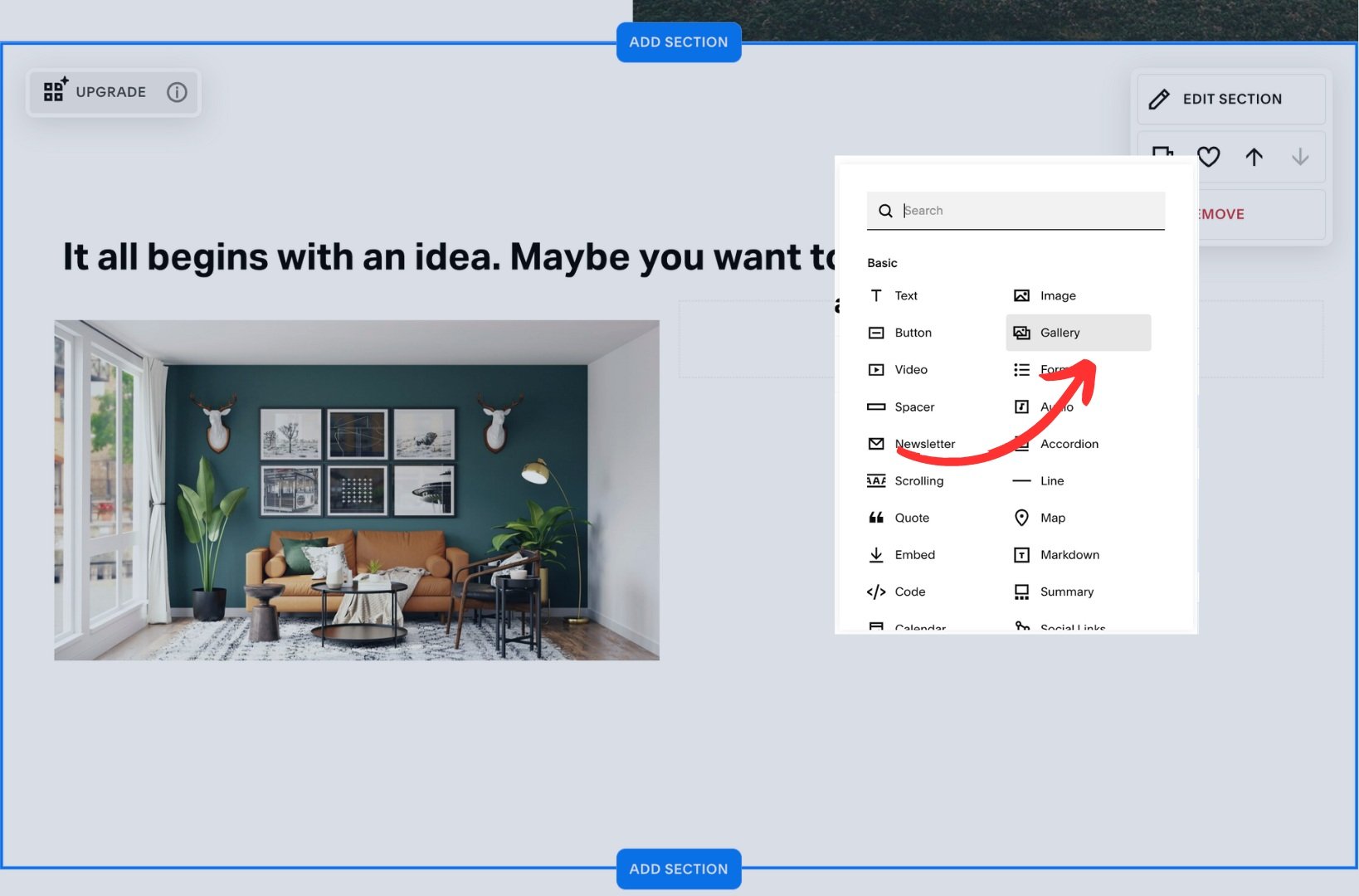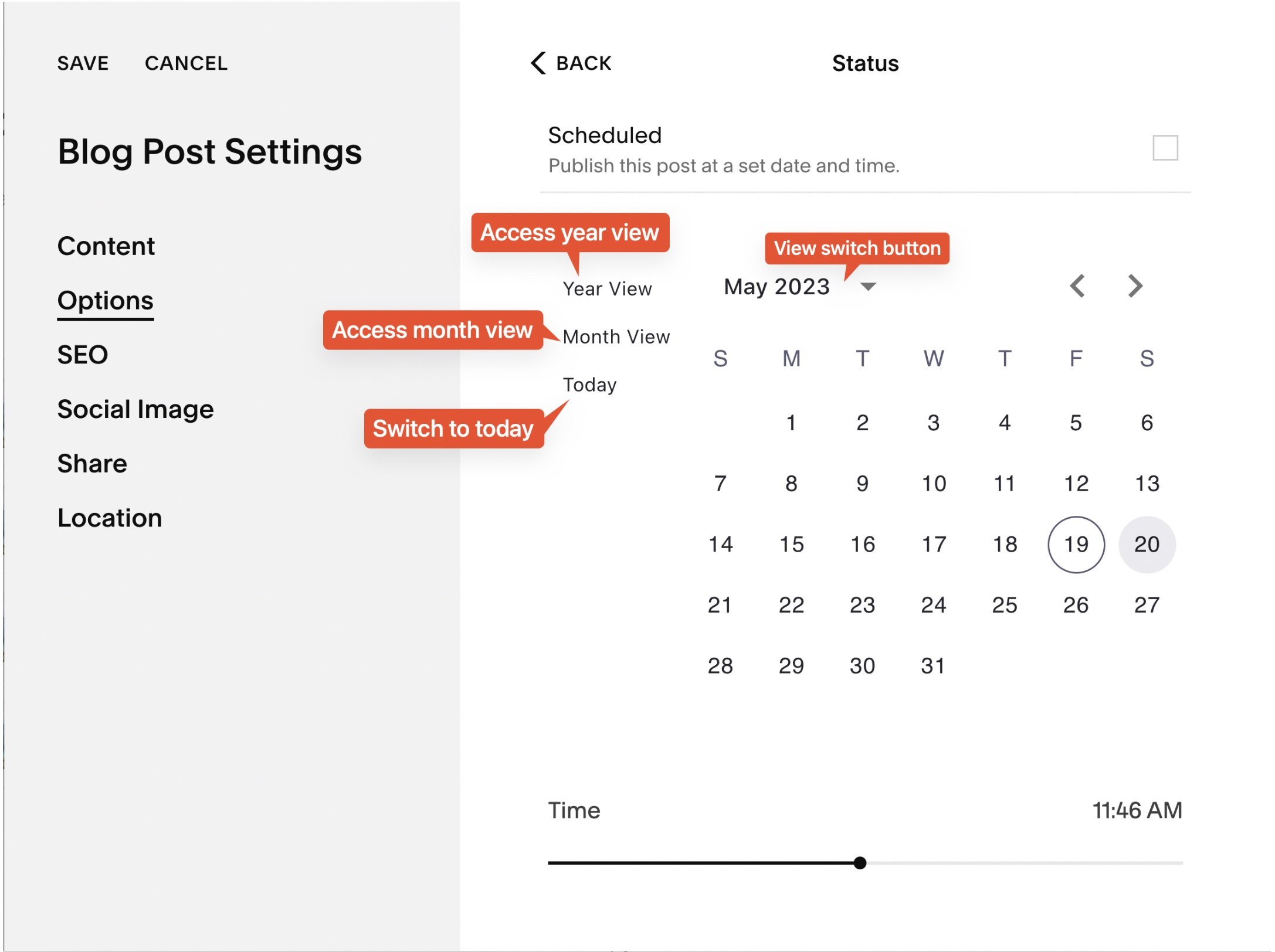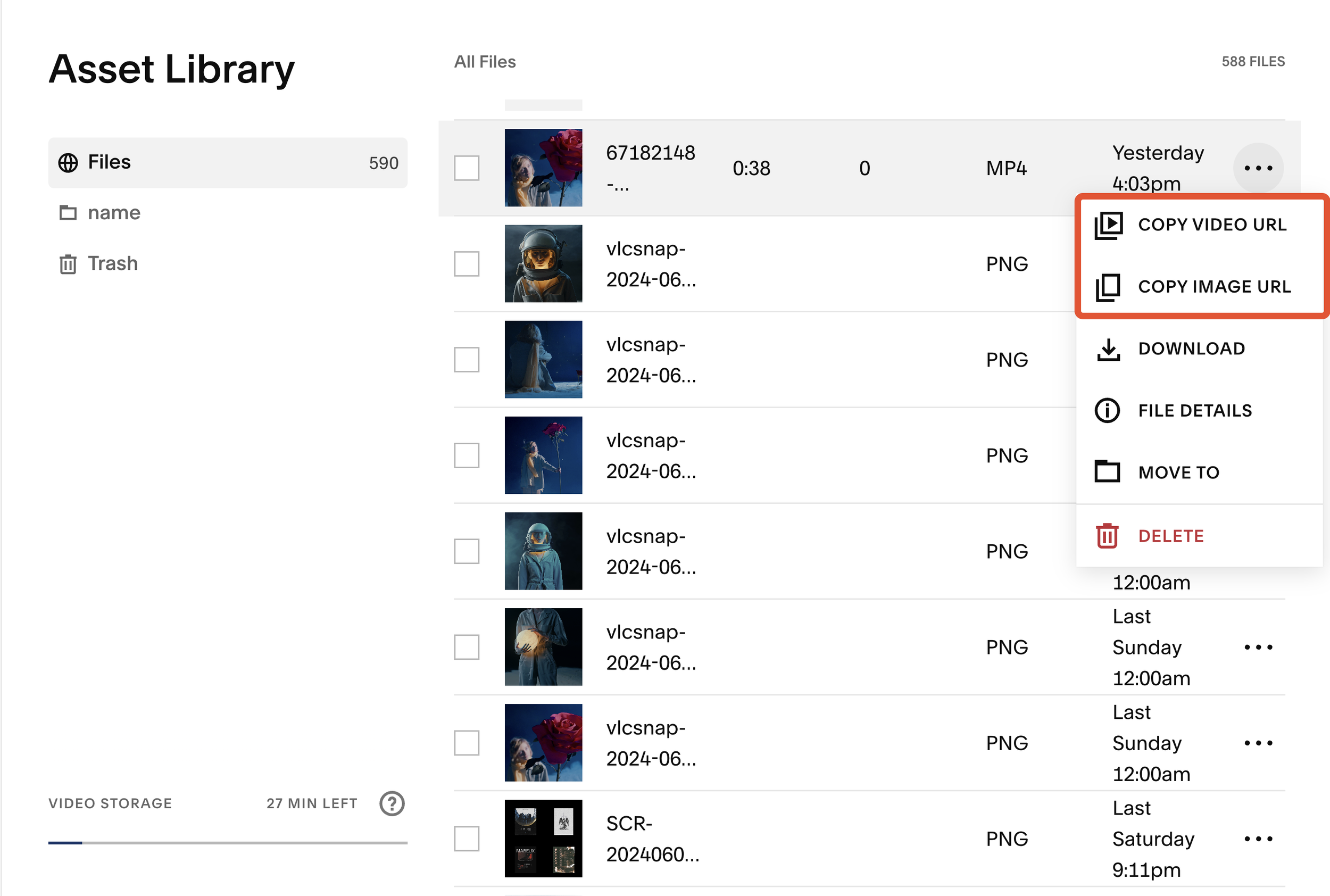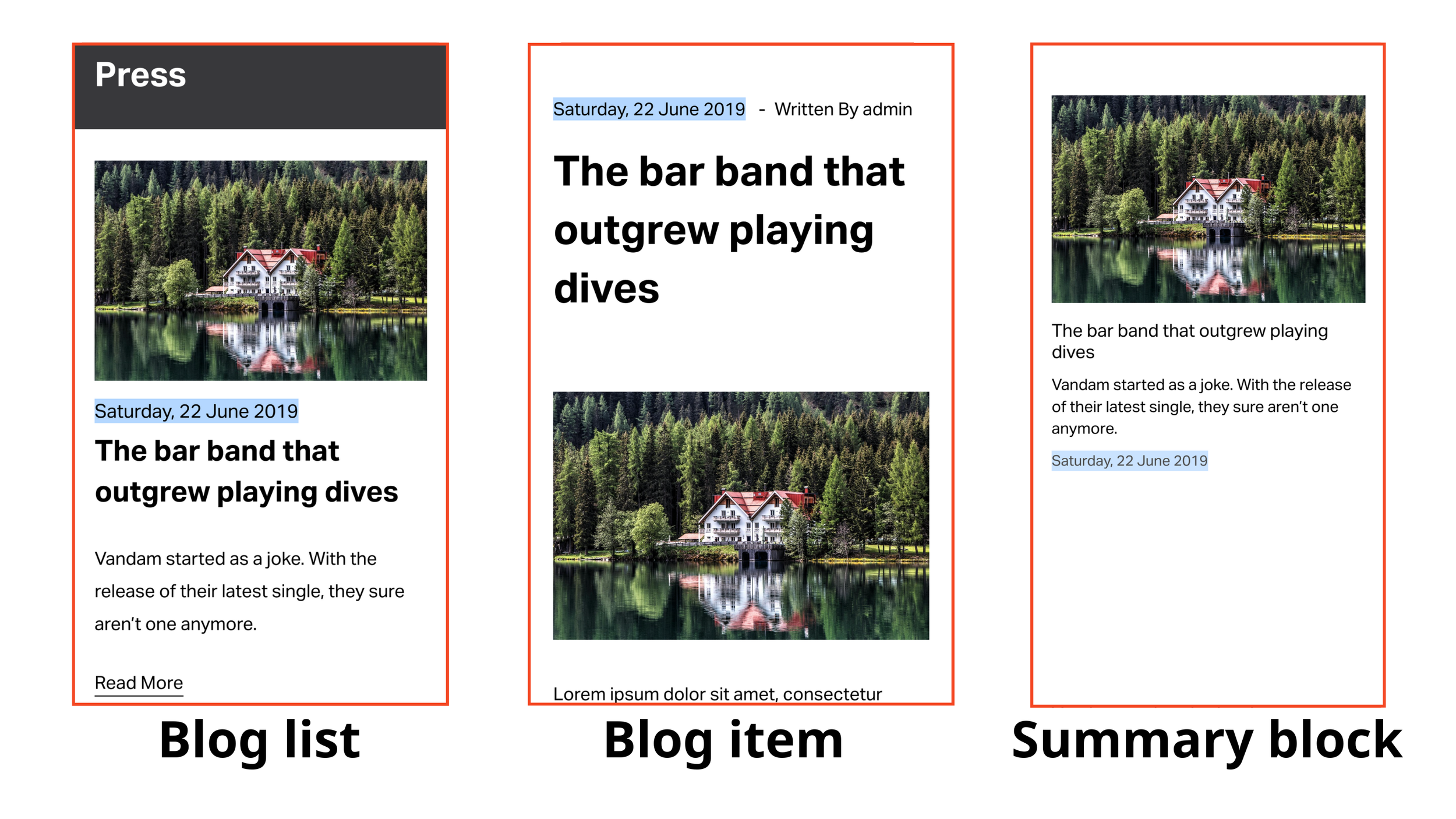Top 5 free Squarespace plugins to boost productivity
Managing a Squarespace website can be both exciting and challenging. With the right tools, you can significantly improve your efficiency and streamline your workflows. In this post, we'll explore the top 5 free Squarespace plugins that can boost your productivity. These plugins are designed to enhance your Squarespace experience, making it easier to manage your site and improve your overall workflow.
Free Squarespace plugins
1. Classic Gallery Block
The Classic Gallery Block is a free squarespace 7.1 plugin that allows you to insert a gallery block into Squarespace 7.1 Classic and Fluid sections. This feature, blocked for new Squarespace 7.1 users by default, is crucial for those migrating from 7.0 to 7.1. The lack of gallery blocks in 7.1 can be a dealbreaker for many, but this plugin ensures you can keep all your block customizations without resorting to similar layouts like Gallery sections or Auto layouts.
The recent updates of the Classic Gallery Block also bring back the Existing Gallery feature, allowing you to create one gallery and reuse it across the site, significantly reducing setup time and effort.
Insert gallery block on 7.1 sections
2. Blog Publish Datepicker
The Blog Publish Datepicker plugin addresses the limitations of Squarespace's default publication datepicker, which only allows month-by-month navigation. This can require numerous clicks if you want to backdate your blog. The new plugin supports month and year views, enabling you to quickly select any date effortlessly. Changing the Squarespace publish date can alter the blog order, providing a huge efficiency boost for those who frequently manage their blog schedules.
Squarespace blog publication datepicker
3. Asset Library Enhancer
The Asset Library Enhancer plugin allows you to quickly download images from your Asset Library, either via single or multiple selections, in their highest resolution (at 2500w). This eliminates the need for right-click tricks to find the Asset URL and manually download.
Recent updates have added a feature to quickly copy the URL of both image and video assets, streamlining the process and saving valuable time for designers and content creators.
Asset Library Enhancer
4. Admin Quick Access
The Admin Quick Access plugin provides shortcuts to the most frequently used screens in your Squarespace backend. This tool is designed to improve your workflow by reducing the number of clicks needed to navigate to essential areas of your site. Whether you need to quickly access Code Injection, Pages, or Custom CSS, this plugin makes site management more efficient and less time-consuming. The Bookmark feature allows saving favorite screens for later use, and the plugin can be used in live mode, where users can quickly land on backend screens with the current page in preview.
Squarespace admin quick access
5. Squarespace Date Format
The Squarespace Date Format plugin unifies all Squarespace blog publication date formats into one. Currently, blog dates are displayed differently on blog items, blog lists, and summary blocks. This plugin reduces the effort needed to find custom code workarounds for these places, providing a single interface to sync the date format across the site.
Squarespace date format unified
Installation on Personal plan
Except Squarespace date format, other free plugins for Squarespace in this list can be installed using Tampermonkey, making them suitable for Personal plan users. This method allows you to enhance your Squarespace backend without needing to upgrade to a higher plan, ensuring you can take advantage of these productivity-boosting tools regardless of your subscription level.
Free squarespace plugins on Tampermonkey
Conclusion
These five free Squarespace plugins are essential tools that can significantly enhance your productivity and streamline your workflows. By incorporating these plugins into your site management routine, you'll be able to work more efficiently and effectively, regardless of whether you're on a Personal Plan or a higher tier. Whether you're looking to simplify your gallery management, optimize blog post dates, streamline asset downloads, quickly navigate admin screens, or unify date formats, these plugins have got you covered.
Feel free to reach out if you have any questions or need further assistance with these free plugins for Squarespace. Happy optimizing!